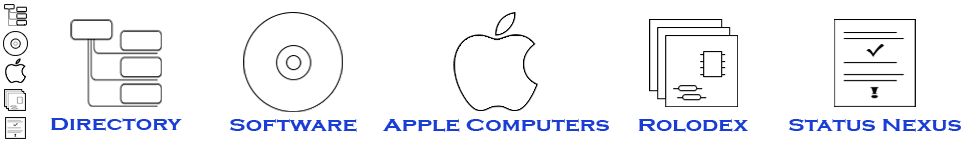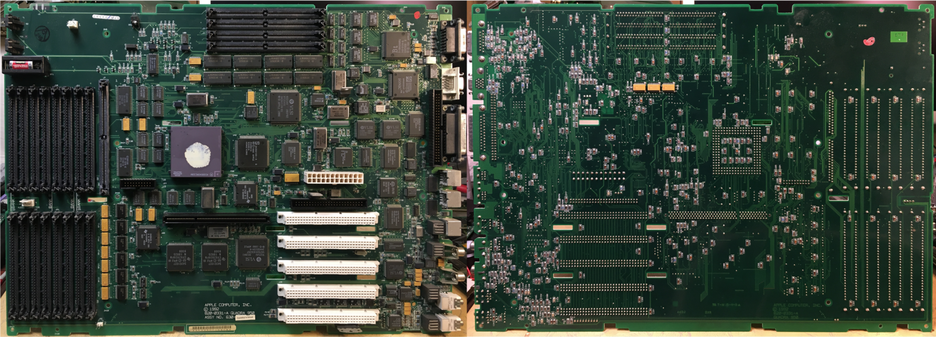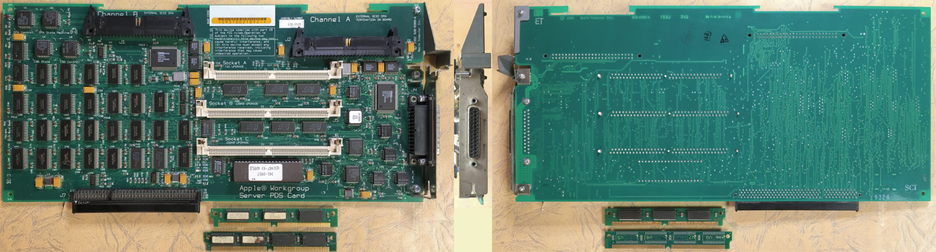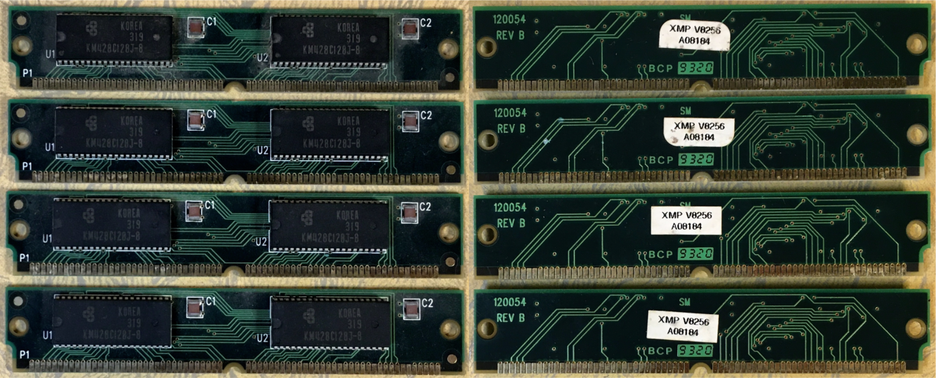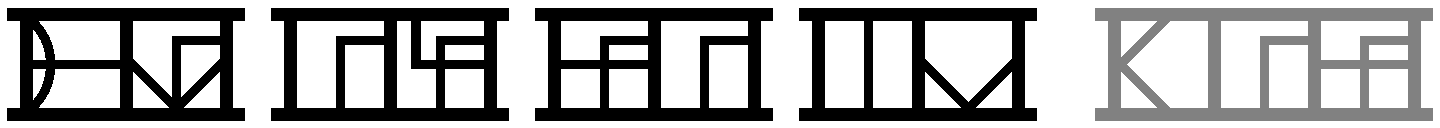Macintosh Quadra 950; Workgroup Server 95 - wiki
CPU
68040 @ 33.33MHz
FPU onboard
System bus @ 33.33MHz; 32-bit
No L2 cache is onboard; aftermarket upgrades exist
Memory
none onboard; 256MB max
4 banks of 4 x 30-pin SIMMs, 80ns or faster
Will operate in 24-bit and 32-bit addressing modes.
Machine ID: 26
Workgroup Server 95 models are defined by the inclusion of a 'Pisces' PDS card which provides from 128k to 512k L2 cache and two 53C96A SCSI interfaces with DMA support (one internal/external and one internal only.) The SCSI busses only function in A/UX. WGS95 case faceplates are silkscreened as such, and typically include a tape drive beneath the floppy drive and sometimes an optional 5-drive caddy mount for the rear bay.
SCSI Performance
Onboard internal-only bus
External/secondary internal bus
ATTO SiliconExpress IV (NuBus)
Sixty Eight Thousand Bolt Q-PDS (RAID Warrior)
Startup shortcuts:
shift-option-command-delete (not del) - boots from the first valid device on internal SCSI
Will boot from SCSI CD holding C:
Reset & Interrupt
Discrete front panel buttons only.
Keyswitch
The keyswitch has three positions: ⃝ , |, 🔒
⃝ When set to the first position, the machine will not power on using the keyboard. If already running, the computer immediately powers down when this setting is selected. If the computer is hung, it may take several seconds before the machine shuts down.
| When set to the second position, the computer behaves as any other Macintosh with soft power does.
🔒 When set to the third position, the computer ignores all keyboard and mouse input and powers itself on automatically. If the computer receives a shutdown command it will power down, but powers back on less than a second later (this can upset some SCSI devices...)
Newer Technology PowerPump
The PowerPump occupies the Quadra's unused ROM socket, as well as the top NuBus connector (intended to be used alongside the Power Macintosh Upgrade Card, DayStar PowerPro, or Sonnet Presto PPC.) It uses two jumper leads to override the speed of the clock crystal when installed. The included software can set two different clock speeds for 040 and 601 modes, which are selected automatically when switched using the Power Macintosh Upgrade control panel. The rear NuBus cover features a reset switch which disables the overclock until set again using the control panel. Additionally, the kit includes two fixed-speed fans with mounting gear for both processors. The PowerPump is not compatible with DayStar's 80MHz PowerPro with RAM expansion.
I have tested two Quadra 950 units each with its own PowerPump. In one is a Sonnet Presto PPC 100MHz/1M, the other a DayStar PowerPro 66MHz/1M. The 601 section of the PowerPump software is written to correspond to the 66MHz unit, though it works fine with the 100MHz one too (just multiply the on-screen setting by 1.5.) The included fan will also need its wires extended to reach the business end of the 100MHz model (it's nearly a mirror image of the 66MHz one, so the CPU is further from the NuBus connector.)
Both models seem stable in 601 mode up to the 77.0MHz setting (115.6MHz on the 100.) Faster than this they start to freeze and encounter bus errors. After two encounters with overlapped files on the ATTO SEIV/CF AztecMonster I reduced the PPC speed to 75MHz and have not experienced the problem since. In 040 mode both run stably at 40MHz (original 33MHz CPUs.) On one I've tested 45.0, 45.5MHz (stable,) 46.0, 46.2MHz (boots from the ATTO SEIV without issue but present a bus error when loading the desktop. perhaps caused by trying to mount drive on internal SCSI...). I have verified at 45MHz the printer port can be used to transfer about 60MB of mixed files over LocalTalk without error, both in 'Faster' and 'Compatible' modes.
Existing information suggests the PowerPros should be stable up to 80/120MHz, and the Quadra up to 46.47025MHz with an oscillator swap. I've examined the 601 on my 100MHz model and found it's a 120MHz rated part.
Memory/cache speed
"Unfortunately the 50/66MHz 601 and the similar 100MHz 601v only allow the cache to function in PPC mode.
The 'FastCache Quadra' uses the PDS slot, and works with the QuadControl control panel, resulting in significantly better built-in-video performance, as well as raw CPU speed. There are also cache modules that sit between the 040 and logic board, preserving the PDS slot. Some also multiply the bus clock to provide a 50MHz 040 on top of the cache.
DayStar's 80Mhz 601 with RAM expansion appears to work with the DayStar QuadControl control panel in 68k mode (still says 128k in 040 mode despite being 1M, and the whole thing is inaccurate. No cache effects are felt when booted from the 040.) The 72-pin RAM and 1M cache are exceptionally fast in PPC mode (competitive with x100 series) but the 72-pin RAM is significantly slower than the 30-pin RAM when in 040 mode.
Rather than checking performance difference in CPU benchmarks, I ran ATTO's performance utility on a RAM disk to see more granularly the effectiveness of the memory system. These results were corroborated by CPU benchmarks for accuracy, but those tests aren't shown here.
The ATTO test will show markedly improved performance whenever the write can be absorbed by the cache entirely, and as the size of the writes surpasses the cache size the speed will begin falling back toward the speed of the un-cached memory. With no cache enabled the line will tend to be relatively flat.
https://imgur.com/a/AfHidJ5
footnote: While testing I discovered a bug/irregularity in DayStar's QuadControl panel. Verified on two different systems; if you uncheck FastCache Quadra 128k and don't restart, the cache is still verifiably enabled. If you uncheck and do restart, the card will not be detected in the control panel until you delete the QuadControl Preference file from System Folder/Preferences and restart again. The cache option is grayed, as though the card is not physically installed."
CPU
68040 @ 33.33MHz
FPU onboard
System bus @ 33.33MHz; 32-bit
No L2 cache is onboard; aftermarket upgrades exist
Memory
none onboard; 256MB max
4 banks of 4 x 30-pin SIMMs, 80ns or faster
Will operate in 24-bit and 32-bit addressing modes.
Machine ID: 26
Workgroup Server 95 models are defined by the inclusion of a 'Pisces' PDS card which provides from 128k to 512k L2 cache and two 53C96A SCSI interfaces with DMA support (one internal/external and one internal only.) The SCSI busses only function in A/UX. WGS95 case faceplates are silkscreened as such, and typically include a tape drive beneath the floppy drive and sometimes an optional 5-drive caddy mount for the rear bay.
SCSI Performance
Onboard internal-only bus
- Stratos CF AztecMonster with SanDisk 128GB (120MB/s) can sustain about 3.5MB/s
- Stratos CF AztecMonster with gigaram 512MB can sustain about 1MB/s
- code/src SCSI2SD v6 with Kingston 16GB CANVAS Select can sustain about 2MB/s
- code/src SCSI2SD v6 wtih SanDisk Ultra 32GB (120MB/s) can sustain about 2.3MB/s
- Stratos CF AztecMonster with SanDisk 4GB (30MB/s) can sustain about 4.5MB/s when formatted with DS 1.7.3.
- IBM WDS-L160 can sustain about 1MB/s. I have used this as a primary drive for some time and have not had any problems.
External/secondary internal bus
- Quantum Fireball 540S can sustain near 3.5-4MB/s, but seems to produce spikes up to 12MB/s for transfers above ~1000 blocks (??) I have used this as a primary drive for some time and have not had any problems.
ATTO SiliconExpress IV (NuBus)
- Stratos CF AztecMonster (8-bit) with SanDisk 128GB (120MB/s) can sustain over 8MB/s. I have used this as a primary drive for some time and have not had any problems.
- 300GB 80-pin drive (16-bit) adapted to 68-pin can sustain over 8MB/s. I have used this as a primary drive for some time and have not had any problems.
Sixty Eight Thousand Bolt Q-PDS (RAID Warrior)
- Stratos CF AztecMonster with SanDisk 128GB (120MB/s) can sustain over 8MB/s but is unstable and will hang/crash especially if trying to boot from it. Still testing different drivers via built-in SCSI as no utilities I've found can recognize devices attached to Raid Warrior.
- code/src SCSI2SD v6 with SanDisk Ultra 32GB (120MB/s) can sustain 8.4MB/s and will boot without stability issues. I have used this as a primary drive for some time and have not had any problems.
Startup shortcuts:
shift-option-command-delete (not del) - boots from the first valid device on internal SCSI
Will boot from SCSI CD holding C:
- U96073-016A (7.5.3)
Reset & Interrupt
Discrete front panel buttons only.
Keyswitch
The keyswitch has three positions: ⃝ , |, 🔒
⃝ When set to the first position, the machine will not power on using the keyboard. If already running, the computer immediately powers down when this setting is selected. If the computer is hung, it may take several seconds before the machine shuts down.
| When set to the second position, the computer behaves as any other Macintosh with soft power does.
🔒 When set to the third position, the computer ignores all keyboard and mouse input and powers itself on automatically. If the computer receives a shutdown command it will power down, but powers back on less than a second later (this can upset some SCSI devices...)
Newer Technology PowerPump
The PowerPump occupies the Quadra's unused ROM socket, as well as the top NuBus connector (intended to be used alongside the Power Macintosh Upgrade Card, DayStar PowerPro, or Sonnet Presto PPC.) It uses two jumper leads to override the speed of the clock crystal when installed. The included software can set two different clock speeds for 040 and 601 modes, which are selected automatically when switched using the Power Macintosh Upgrade control panel. The rear NuBus cover features a reset switch which disables the overclock until set again using the control panel. Additionally, the kit includes two fixed-speed fans with mounting gear for both processors. The PowerPump is not compatible with DayStar's 80MHz PowerPro with RAM expansion.
I have tested two Quadra 950 units each with its own PowerPump. In one is a Sonnet Presto PPC 100MHz/1M, the other a DayStar PowerPro 66MHz/1M. The 601 section of the PowerPump software is written to correspond to the 66MHz unit, though it works fine with the 100MHz one too (just multiply the on-screen setting by 1.5.) The included fan will also need its wires extended to reach the business end of the 100MHz model (it's nearly a mirror image of the 66MHz one, so the CPU is further from the NuBus connector.)
Both models seem stable in 601 mode up to the 77.0MHz setting (115.6MHz on the 100.) Faster than this they start to freeze and encounter bus errors. After two encounters with overlapped files on the ATTO SEIV/CF AztecMonster I reduced the PPC speed to 75MHz and have not experienced the problem since. In 040 mode both run stably at 40MHz (original 33MHz CPUs.) On one I've tested 45.0, 45.5MHz (stable,) 46.0, 46.2MHz (boots from the ATTO SEIV without issue but present a bus error when loading the desktop. perhaps caused by trying to mount drive on internal SCSI...). I have verified at 45MHz the printer port can be used to transfer about 60MB of mixed files over LocalTalk without error, both in 'Faster' and 'Compatible' modes.
Existing information suggests the PowerPros should be stable up to 80/120MHz, and the Quadra up to 46.47025MHz with an oscillator swap. I've examined the 601 on my 100MHz model and found it's a 120MHz rated part.
Memory/cache speed
"Unfortunately the 50/66MHz 601 and the similar 100MHz 601v only allow the cache to function in PPC mode.
The 'FastCache Quadra' uses the PDS slot, and works with the QuadControl control panel, resulting in significantly better built-in-video performance, as well as raw CPU speed. There are also cache modules that sit between the 040 and logic board, preserving the PDS slot. Some also multiply the bus clock to provide a 50MHz 040 on top of the cache.
DayStar's 80Mhz 601 with RAM expansion appears to work with the DayStar QuadControl control panel in 68k mode (still says 128k in 040 mode despite being 1M, and the whole thing is inaccurate. No cache effects are felt when booted from the 040.) The 72-pin RAM and 1M cache are exceptionally fast in PPC mode (competitive with x100 series) but the 72-pin RAM is significantly slower than the 30-pin RAM when in 040 mode.
Rather than checking performance difference in CPU benchmarks, I ran ATTO's performance utility on a RAM disk to see more granularly the effectiveness of the memory system. These results were corroborated by CPU benchmarks for accuracy, but those tests aren't shown here.
The ATTO test will show markedly improved performance whenever the write can be absorbed by the cache entirely, and as the size of the writes surpasses the cache size the speed will begin falling back toward the speed of the un-cached memory. With no cache enabled the line will tend to be relatively flat.
https://imgur.com/a/AfHidJ5
footnote: While testing I discovered a bug/irregularity in DayStar's QuadControl panel. Verified on two different systems; if you uncheck FastCache Quadra 128k and don't restart, the cache is still verifiably enabled. If you uncheck and do restart, the card will not be detected in the control panel until you delete the QuadControl Preference file from System Folder/Preferences and restart again. The cache option is grayed, as though the card is not physically installed."
Main logic board - 820-0331-A
Workgroup Server PDS Card - 820-0389-A (Workgroup Server 95) [Pisces; W5 341-0957 - ROM]
4 x 256KB 68-pin VRAM SIMMs (80ns)