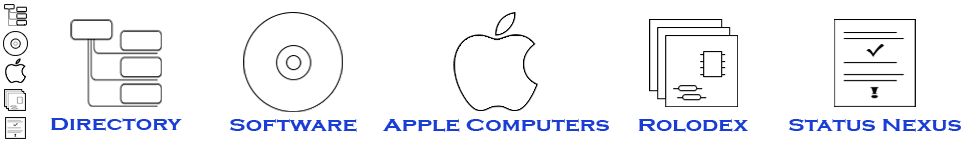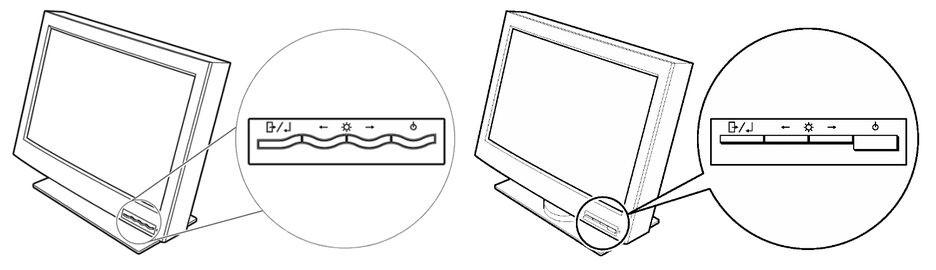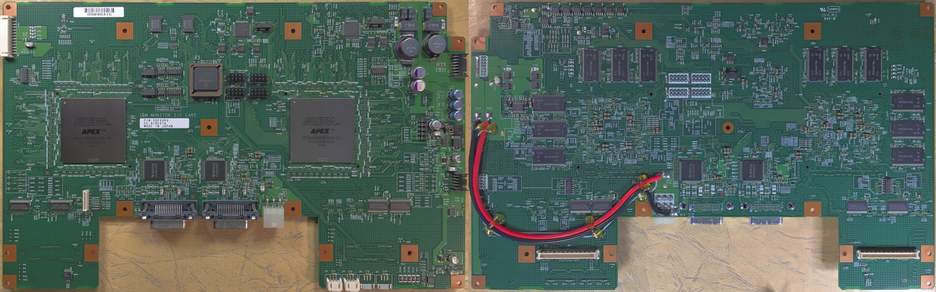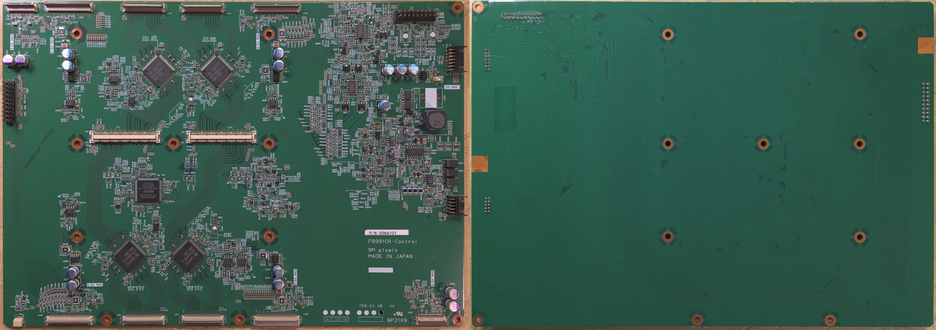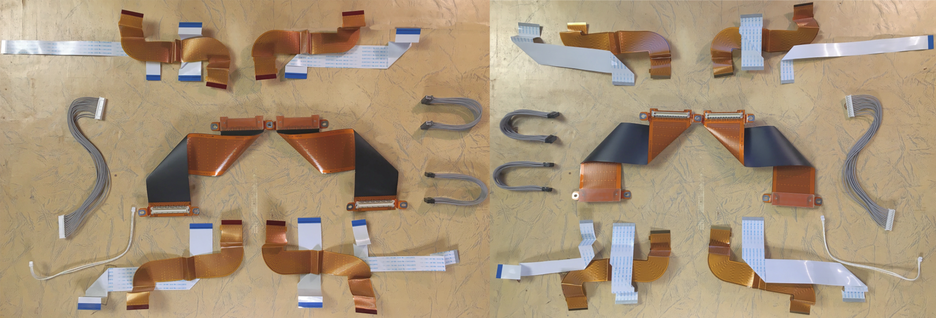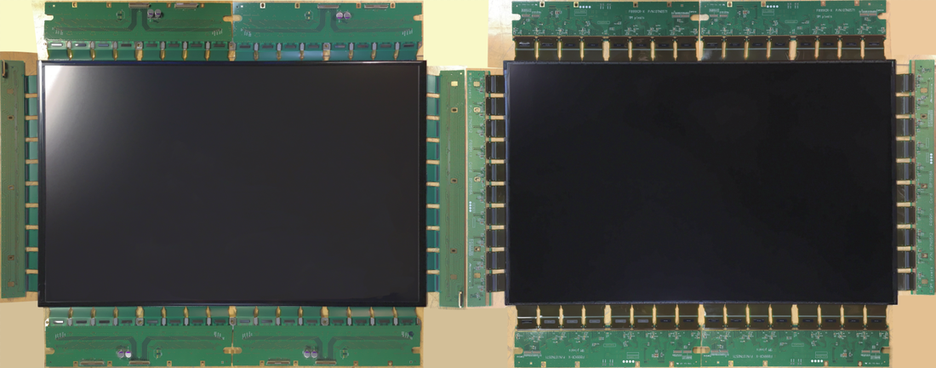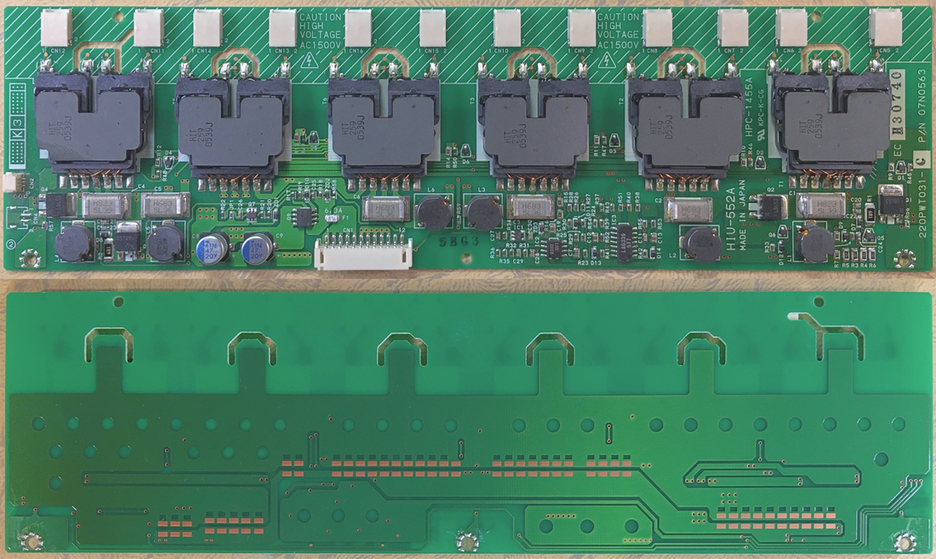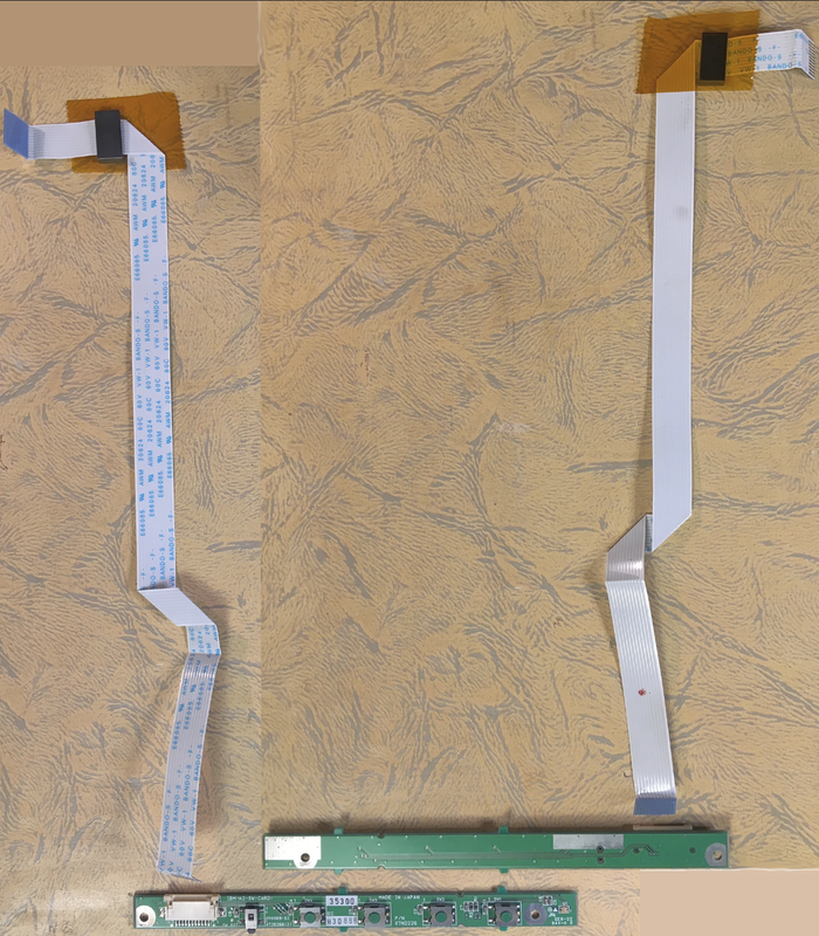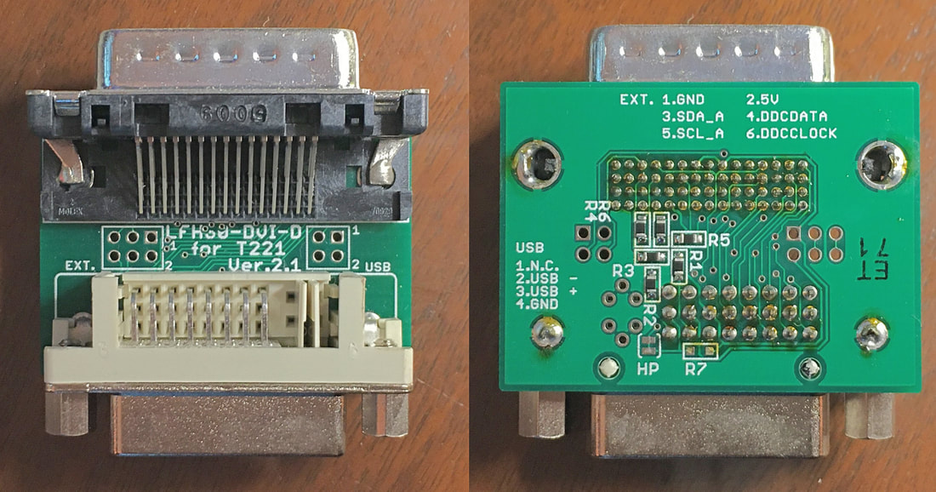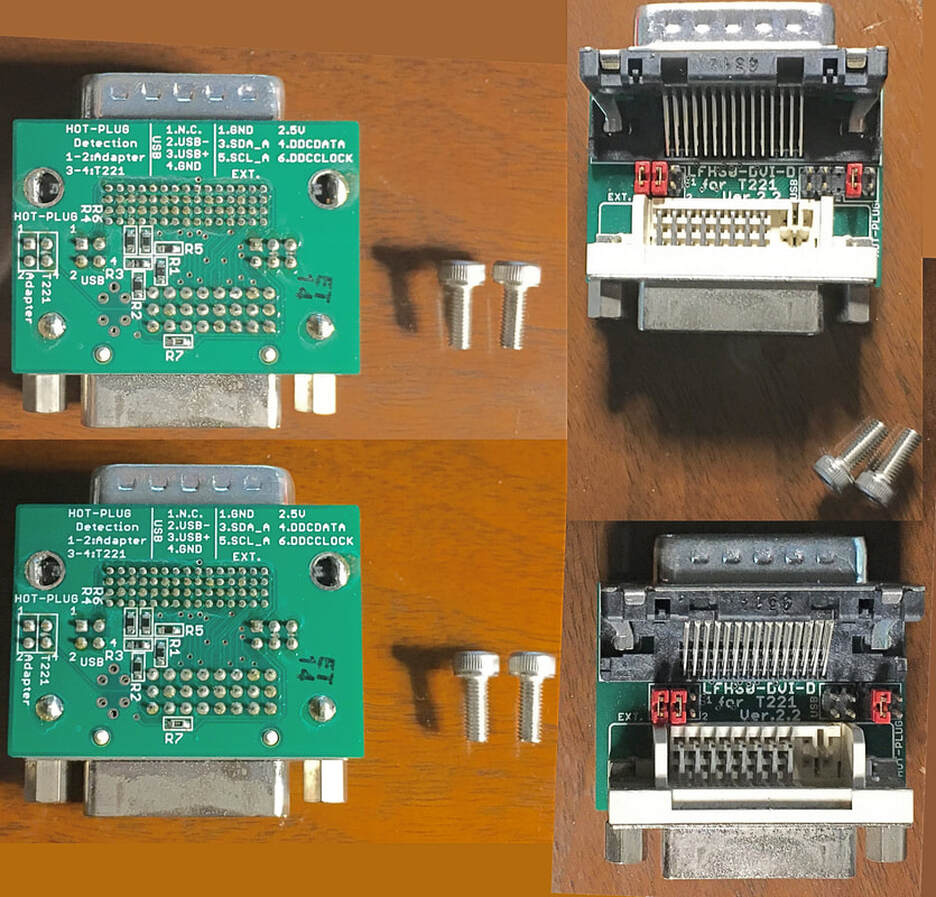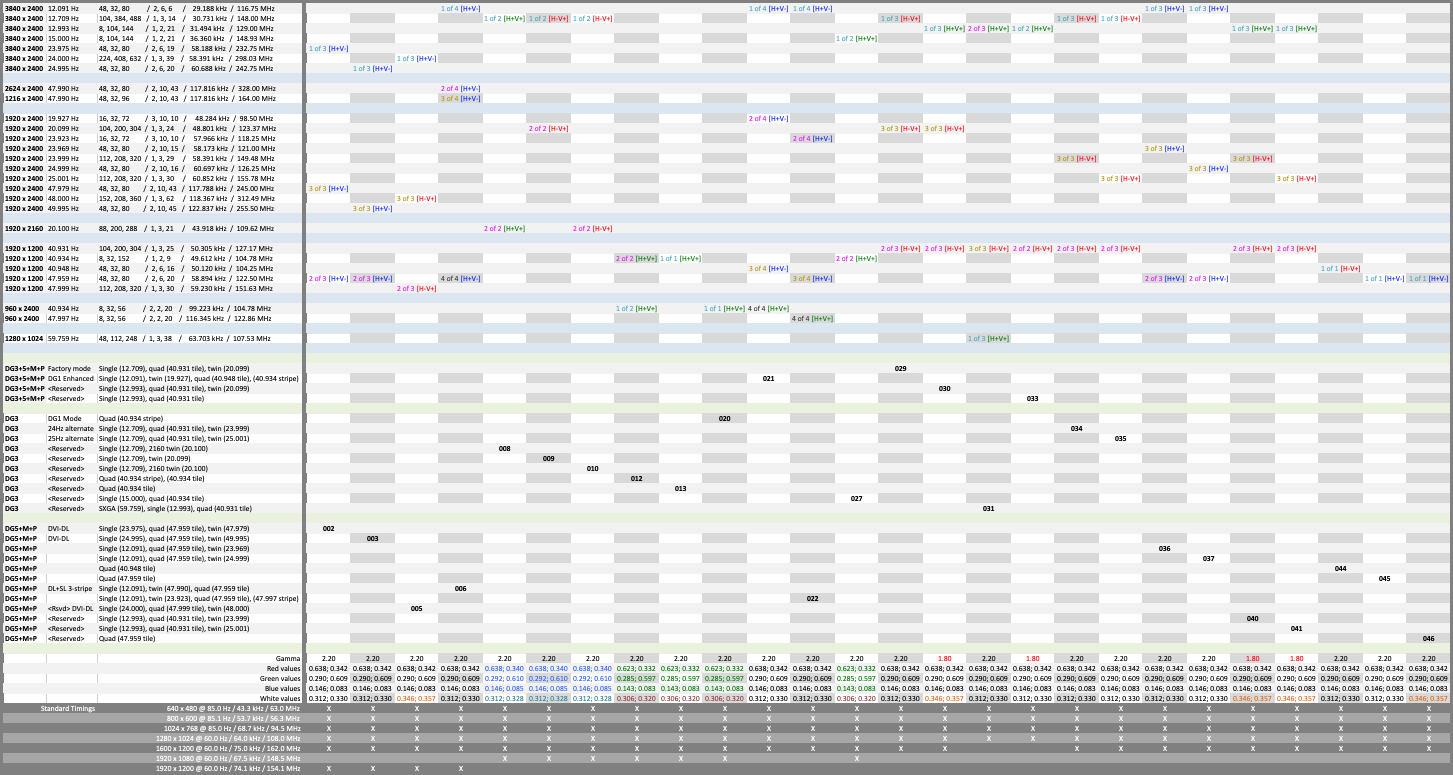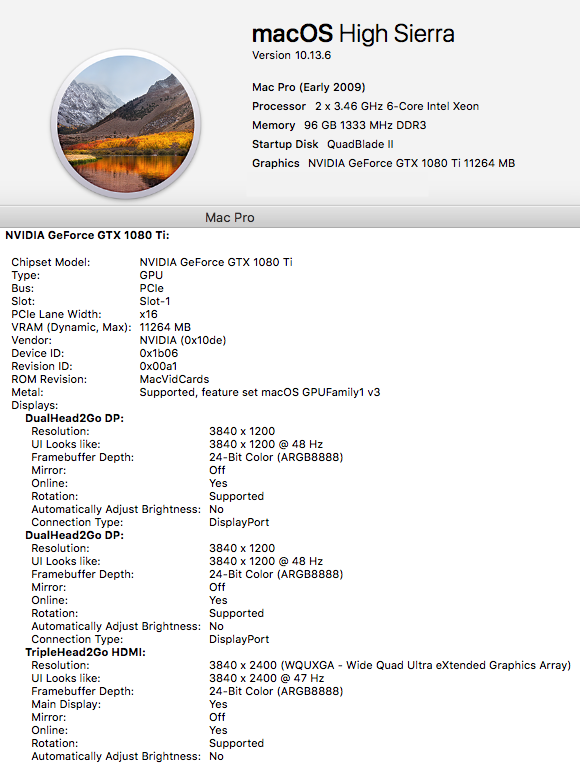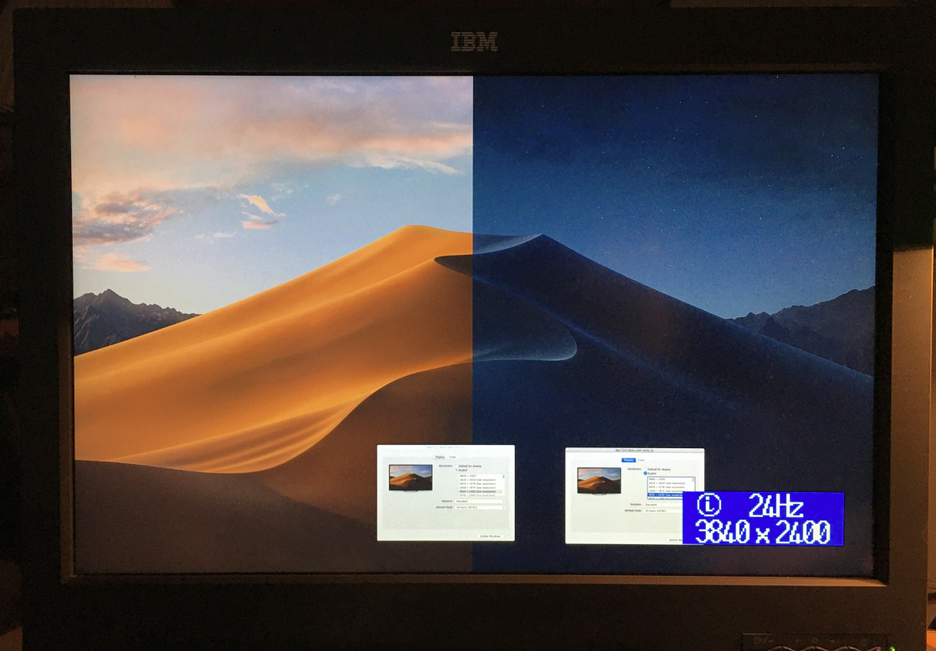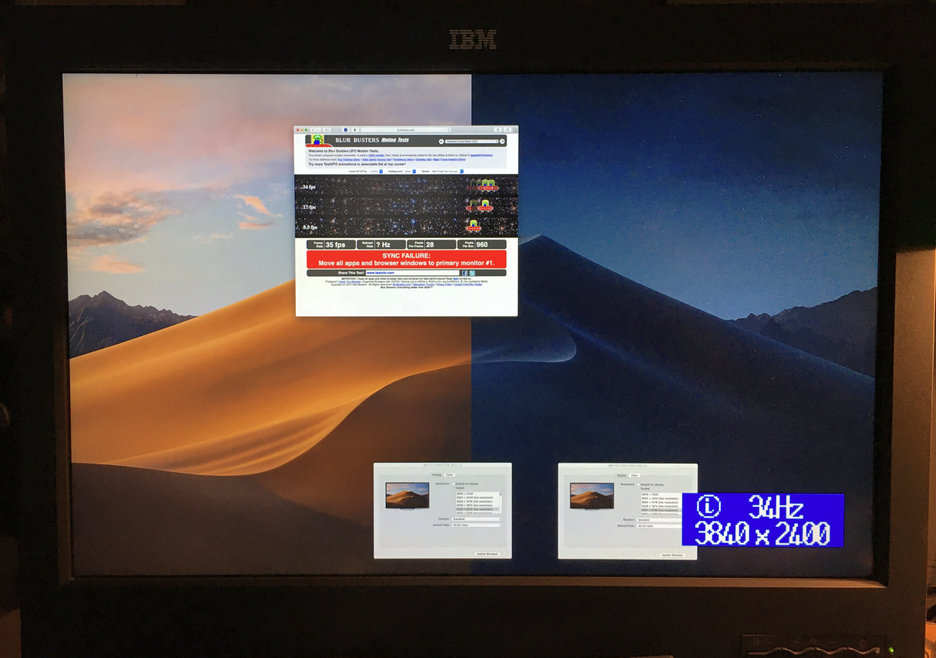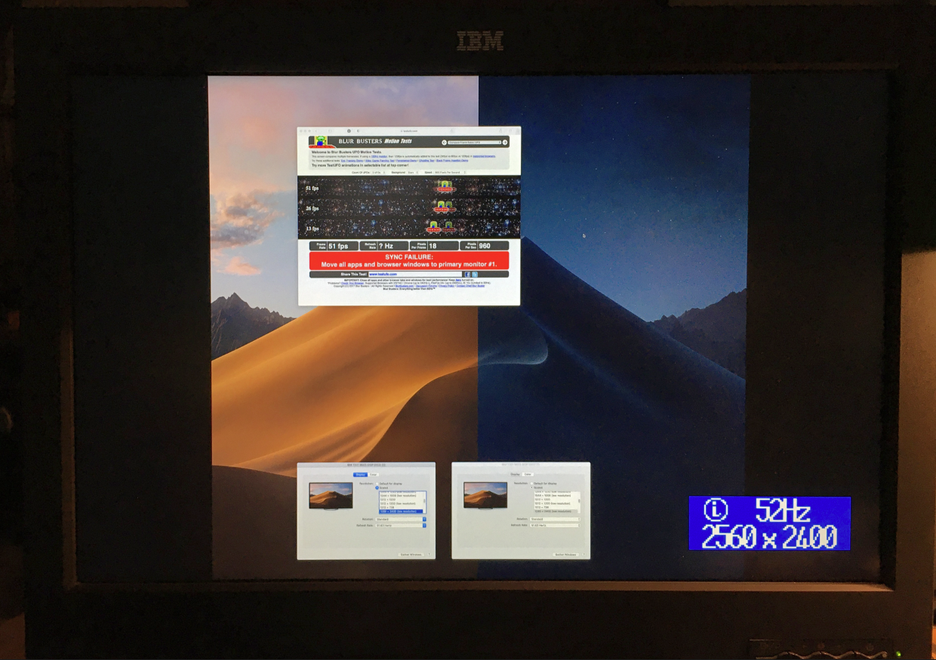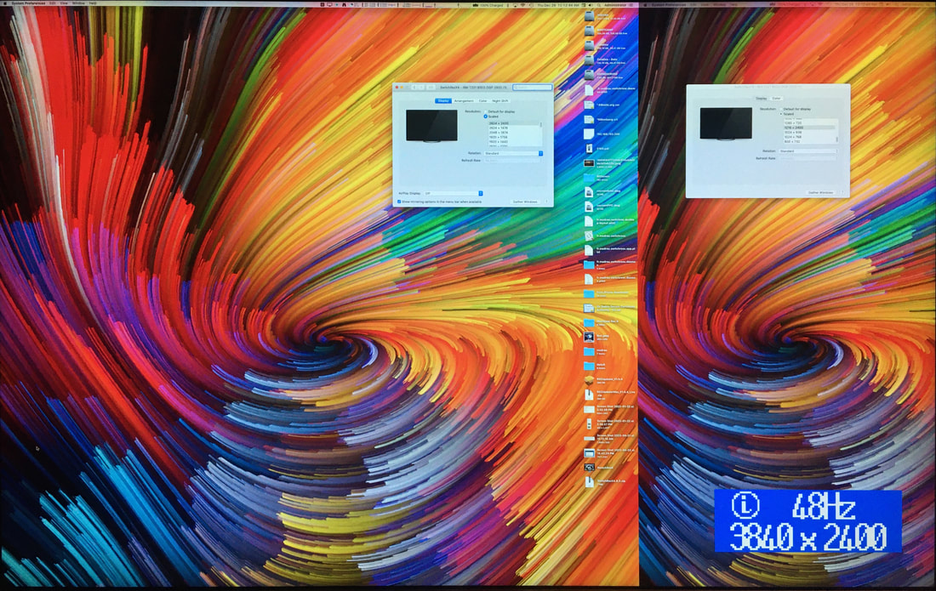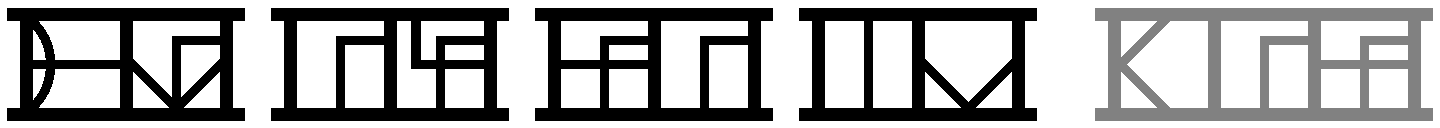IBM/IDTech "Bertha" 9MP Displays (Type 9503) - wiki
Overview and history
Model breakdown
Other relevant displays
Official documentation
Internal photographs
Dual-link DVI adapters
Panel native refresh rates & overclocking
Modes discovered via EDID
Tested custom & overclocked input modes
Tested hardware configurations
Test mode gallery
Logical input schemes
[WIP/todo]
LFH60 pinout / Dual-link DVI adapter wiring diagram
Documentation of Windows-based USB control software
Hardware-based EDID override methods
Adaptation/testing of Linux EDID guide with tile descriptors for DisplayPort-MST (ext) for Mac OS
Documentation of panel overclocking procedure
Documentation of overclocked panel testing
Testing legacy modes with an Extron scaler for analog sources
Validate EDID data & reserved mode tests for ViewSonic & Iiyama displays
Model breakdown
Other relevant displays
Official documentation
Internal photographs
Dual-link DVI adapters
Panel native refresh rates & overclocking
Modes discovered via EDID
Tested custom & overclocked input modes
Tested hardware configurations
Test mode gallery
Logical input schemes
[WIP/todo]
LFH60 pinout / Dual-link DVI adapter wiring diagram
Documentation of Windows-based USB control software
Hardware-based EDID override methods
Adaptation/testing of Linux EDID guide with tile descriptors for DisplayPort-MST (ext) for Mac OS
Documentation of panel overclocking procedure
Documentation of overclocked panel testing
Testing legacy modes with an Extron scaler for analog sources
Validate EDID data & reserved mode tests for ViewSonic & Iiyama displays
Overview and history: [top]
As the viability of large high-resolution liquid crystal displays began to shift sentiment away from CRT monitors as the de facto standard for non-portable applications, IBM was among several vendors to push past conventional pixel densities to deliver not only more visual real-estate and a larger image, but also an image with greater clarity. Several prototype examples began circulating before any production version had been specified.
"Halo" (1994) 1280 x 1024, 16.1" - 102 pixels per inch
"Monet" (1996) 1280 x 1024, 10.4" - 157 pixels per inch
"?" (1998) 2048 x 1536, 20.8" - 123 pixels per inch
"Roentgen" (1998) 2560 x 2048, 16.3" - 201 pixels per inch
While Monet could be used as any other SXGA format display, Roentgen exceeded the bandwidth available from any conventional display signal driver of the time, and as such IBM developed a provision for four independent signal drivers networked together to each send 1280 x 1024 signals, which were reassembled in quadrants before reaching the display panel. Although these prototypes were fabricated using TN panel technology and the process never refined to reduce defects, their existence was instrumental to viability studies for high density LCDs. In 2000, prototypes of a new display began appearing, this time manufactured with dual-domain IPS panel technology, and in a larger format.
"Bertha" (2000) 3840 x 2400, 22.2" - 204 pixels per inch
This project resulted from a cooperative effort between IBM Research, IBM Japan, and Chi Mei Optoelectronics. The intellectual property was developed under a new name: International Display Technology (IDTech) and as such all models are effectively rebadged IDTech displays, however the IBM variants are usually considered 'original.' The same four-link aggregation used for Roentgen was required to achieve full use of the panel, but an onboard scaler was developed which could drive the entire panel using only a single connection at reduced update speed (provided the source had enough memory to buffer the frames.) T220 prototypes first shipped on November 10, 2000 and the displays were formally introduced June 27, 2001 at $22,000. T221 models were introduced at $17,999 in November of 2001 and prices were cut to $8,399 on March 19, 2002. 48 Hz variants were announced on September 2, 2003.
Alongside Bertha the 20.8" QXGA format was also produced as a more conventional derivation of high density dual-domain IPS display and sold as the IBM T210. Panels were produced both in 8-bit/1 channel monochrome format (ITQX21 - PDF) and 24-bit/3 channel color format (ITQX20?) and could be driven by a standard VGA signal at up to 60 Hz or a DVI-SL signal at 40 Hz.
IBM 6659-HG2
IBM 6659-HW2
Iiyama H530-B (?)
Iiyama AQU5311DT-BK (?)
ViewSonic VP211hd
IBM also shipped high-density IDTech displays optionally in ThinkPads. Notable examples are listed in the relevant displays section.
IDTech and its assembly line were sold to Sony in 2005 and production soon halted. IDTech and their product lines are now defunct.
At the end of 2006, in order to fulfill their bid for a data communication service contract with the Japan Patent Office, Toshiba Solutions produced a new display with the same 22.2" 3840 x 2400 specification. Although outwardly similar, the Toshiba CDU2150A utilized a TN panel driven via two DVI-SL connections, capable only of single 1920 x 1200 @ 48 Hz mode or dual 1920 x 2400 @ 24 Hz stripes (both must be active for the display to turn on; 33Hz is possible with faster signaling.) Background (ext)
As the viability of large high-resolution liquid crystal displays began to shift sentiment away from CRT monitors as the de facto standard for non-portable applications, IBM was among several vendors to push past conventional pixel densities to deliver not only more visual real-estate and a larger image, but also an image with greater clarity. Several prototype examples began circulating before any production version had been specified.
"Halo" (1994) 1280 x 1024, 16.1" - 102 pixels per inch
"Monet" (1996) 1280 x 1024, 10.4" - 157 pixels per inch
"?" (1998) 2048 x 1536, 20.8" - 123 pixels per inch
"Roentgen" (1998) 2560 x 2048, 16.3" - 201 pixels per inch
While Monet could be used as any other SXGA format display, Roentgen exceeded the bandwidth available from any conventional display signal driver of the time, and as such IBM developed a provision for four independent signal drivers networked together to each send 1280 x 1024 signals, which were reassembled in quadrants before reaching the display panel. Although these prototypes were fabricated using TN panel technology and the process never refined to reduce defects, their existence was instrumental to viability studies for high density LCDs. In 2000, prototypes of a new display began appearing, this time manufactured with dual-domain IPS panel technology, and in a larger format.
"Bertha" (2000) 3840 x 2400, 22.2" - 204 pixels per inch
This project resulted from a cooperative effort between IBM Research, IBM Japan, and Chi Mei Optoelectronics. The intellectual property was developed under a new name: International Display Technology (IDTech) and as such all models are effectively rebadged IDTech displays, however the IBM variants are usually considered 'original.' The same four-link aggregation used for Roentgen was required to achieve full use of the panel, but an onboard scaler was developed which could drive the entire panel using only a single connection at reduced update speed (provided the source had enough memory to buffer the frames.) T220 prototypes first shipped on November 10, 2000 and the displays were formally introduced June 27, 2001 at $22,000. T221 models were introduced at $17,999 in November of 2001 and prices were cut to $8,399 on March 19, 2002. 48 Hz variants were announced on September 2, 2003.
Alongside Bertha the 20.8" QXGA format was also produced as a more conventional derivation of high density dual-domain IPS display and sold as the IBM T210. Panels were produced both in 8-bit/1 channel monochrome format (ITQX21 - PDF) and 24-bit/3 channel color format (ITQX20?) and could be driven by a standard VGA signal at up to 60 Hz or a DVI-SL signal at 40 Hz.
IBM 6659-HG2
IBM 6659-HW2
Iiyama H530-B (?)
Iiyama AQU5311DT-BK (?)
ViewSonic VP211hd
IBM also shipped high-density IDTech displays optionally in ThinkPads. Notable examples are listed in the relevant displays section.
IDTech and its assembly line were sold to Sony in 2005 and production soon halted. IDTech and their product lines are now defunct.
At the end of 2006, in order to fulfill their bid for a data communication service contract with the Japan Patent Office, Toshiba Solutions produced a new display with the same 22.2" 3840 x 2400 specification. Although outwardly similar, the Toshiba CDU2150A utilized a TN panel driven via two DVI-SL connections, capable only of single 1920 x 1200 @ 48 Hz mode or dual 1920 x 2400 @ 24 Hz stripes (both must be active for the display to turn on; 33Hz is possible with faster signaling.) Background (ext)
Model breakdown: [top]
All models consist of a 22.2" 3840 x 2400 dual-domain IPS LCD panel backlit by twelve wide color gamut(?) CCFLs. Atypically, these panels feature a buffered scaler onboard, programmed to integer double, triple, quadruple, or quintuple many standard XGA resolutions up to 1920 wide or 1200 high, and retime an abnormally wide range of 9 Hz - 95Hz vertical refresh to the fixed* 41 Hz or 48 Hz panel driver. The scaler utilizes a USB-programmable 10-bit/channel color look-up table to interpret the incoming 8-bit channel data into a precise color calibration, allowing the panel to display color accurate output without flattening the input data. All models feature four DVI-SL inputs in the form of two LFH-60 female ports on the back of the display.
Special thanks to @Amethyst1 for supplying additional EDID data, documentation, and rebadged model information.
-- IBM Models --
Prototypes & first production (IBM T220; 9503-DG0; P/n 07N1200; FRU p/n 07N2190) requires four links genlocked, each 960 x 2400 @ 41 Hz stripes for full operation. The power supplies for the scaler and panel driver are not integrated internally, and two external AC adapter bricks are required as a result. Only a power button and a mechanical brightness slider are present, and there appears to be no mention of any OSD or EDID programming functions. Also supports 2 x 960x1200 (Stripe VGA or Matrox DOS/VGA) mode. This model's IBM badge is blue; all subsequent IBM badges are white/silver.
Revised production (IBM T221; 9503-DG1) supports the same modes as the 9503-DG0 but adds support for 3840 x 2400 @ 12.7 Hz, 2x 1920 x 2400 @ 20.1 Hz, 24 Hz, or 25 Hz, and (after a firmware update) 4x 1920 x 1200 @ 41Hz tiles. The two power supplies are now integrated to require only one AC adapter and brightness slider is replaced with a digital function on the newly implemented OSD which can also be used to flash different EDID modes. Default EDID mode is 020; alternative modes are 021(?), 029, 034, and 035. Shipped with Matrox G200 MMS (2x LFH-60 cables.)
Macintosh configuration (IBM T221; 9503-DG2) is not well known under its IBM name, but seems to exist in references from IDTech and ADTX as equivalent to 9503-DG1 and 9503-DG3 but with a native gamma of 1.8 and color temperature tuned to 5000°K instead of 2.2 / 6500°K. Undocumented EDID modes 030, 040, & 041 seem to support this model's specifications.
Common configuration (IBM T221; 9503-DG3; P/n 07N2209; FRU p/n 55P5067) is functionally identical to the 9503-DG1 but shipped with one LFH-60 twin DVI-SL + USB adapter instead of the Matrox card. This model was originally on sale alongside the 9503-DG1 and remained the less expensive option after release of the 9503-DG5. Default EDID mode is 029; alternative modes are 020, 021, 034, and 035. This model supposedly requires genlocked inputs, but success has been reported with consumer video cards outputting four identical but not genlocked stripes.
Unknown variant (IBM T221; 9503-DG4) is yet to be determined, but is mentioned with all other variants in the types/models IBM announced it would withdraw from lease, rental, and maintenance agreements as of 12/31/2008. Additionally, one Russian forum post features a defunct eBay link which contains 'IBM-T221-9503-DG4-LCD-Monitor-3840-x-2400' in the URL.
48 Hz model (IBM T221; 9503-DG5; P/n 13M3219; FRU p/n 13M3229) provides EDID flash modes which run the panel driver at 48Hz, and also provisions for each pair of two DVI links to be rewired into a single dual-link DVI connector via external converter box (vendors have since replicated the functionality using resistors on adapter PCBs, and even spliced in-line between a dual-link DVI cable and LFH60 cable.) These models do not require genlocked inputs and can be used to display multiple computers or video cards simultaneously in any modes which can logically fit together. Full quality can be achieved via four 960 x 2400 @ 48Hz stripes, four 1920 x 1200 @ 48Hz tiles, two 1920 x 2400 @ 48Hz dual-link stripes, one 2624 x 2400 @ 48Hz dual-link stripe and one 1216 x 2400 @ 48Hz single-link stripe (3 links total, appears as four stripes on the OSD) or three separate single-link 1280 x 2400 @ 48Hz stripes (not documented; also appears as four stripes on the OSD.) Also undocumented is a provision for running two vertically stacked single-link 3840 x 1200 tiles (appears as two stripes on the OSD.) Dual-link signals do not work this way and appear as truncated stripes side-by-side (7680 x 1200 on the OSD.) 41Hz panel drive modes with EDIDs for 9503-DG3 legacy support are also available on these models.
Japanese market (IBM T221; 9503-DGP) is seemingly undocumented but functionally identical to 9503-DG5.
Japanese market (IBM T221; 9503-DGM) is seemingly undocumented but functionally identical to 9503-DG5. (Often described as a 41Hz-locked panel similar to 9503-DG3 with a scaler matching all the other features of the 9503-DG5. Testing suggests it is entirely identical to 9503-DG5 with perhaps a different binning tolerance for uniformity than the 9503-DGP.)
-- OEM & Rebadged Models --
OEM & rebadged models use a different manufacturer silkscreen on the bezel and on the port cover, though all models feature an IDTech logo on the sticker found at the bottom edge of the display. IBM models have a button insert styled with the typical curved edges found on other IBM displays. OEM & rebadged models use a different button insert with three thin rectangles for Menu/enter, Left/brightness-down, Right/brightness-up, and a thick rectangle for Power-on/off. Additionally, OEM & rebadged models appear to have a silver colored valence which slightly changes the appearance of the tilt-stand, though fuctionally it is identical to IBM models. Variants equivalent to 9503-DG0 use an analog brightness slider instead of the three OSD buttons. There were also two variants of this insert: one with a curved IBM-style Power-on/off button, the other with a rectangular style.
All models consist of a 22.2" 3840 x 2400 dual-domain IPS LCD panel backlit by twelve wide color gamut(?) CCFLs. Atypically, these panels feature a buffered scaler onboard, programmed to integer double, triple, quadruple, or quintuple many standard XGA resolutions up to 1920 wide or 1200 high, and retime an abnormally wide range of 9 Hz - 95Hz vertical refresh to the fixed* 41 Hz or 48 Hz panel driver. The scaler utilizes a USB-programmable 10-bit/channel color look-up table to interpret the incoming 8-bit channel data into a precise color calibration, allowing the panel to display color accurate output without flattening the input data. All models feature four DVI-SL inputs in the form of two LFH-60 female ports on the back of the display.
Special thanks to @Amethyst1 for supplying additional EDID data, documentation, and rebadged model information.
-- IBM Models --
Prototypes & first production (IBM T220; 9503-DG0; P/n 07N1200; FRU p/n 07N2190) requires four links genlocked, each 960 x 2400 @ 41 Hz stripes for full operation. The power supplies for the scaler and panel driver are not integrated internally, and two external AC adapter bricks are required as a result. Only a power button and a mechanical brightness slider are present, and there appears to be no mention of any OSD or EDID programming functions. Also supports 2 x 960x1200 (Stripe VGA or Matrox DOS/VGA) mode. This model's IBM badge is blue; all subsequent IBM badges are white/silver.
Revised production (IBM T221; 9503-DG1) supports the same modes as the 9503-DG0 but adds support for 3840 x 2400 @ 12.7 Hz, 2x 1920 x 2400 @ 20.1 Hz, 24 Hz, or 25 Hz, and (after a firmware update) 4x 1920 x 1200 @ 41Hz tiles. The two power supplies are now integrated to require only one AC adapter and brightness slider is replaced with a digital function on the newly implemented OSD which can also be used to flash different EDID modes. Default EDID mode is 020; alternative modes are 021(?), 029, 034, and 035. Shipped with Matrox G200 MMS (2x LFH-60 cables.)
Macintosh configuration (IBM T221; 9503-DG2) is not well known under its IBM name, but seems to exist in references from IDTech and ADTX as equivalent to 9503-DG1 and 9503-DG3 but with a native gamma of 1.8 and color temperature tuned to 5000°K instead of 2.2 / 6500°K. Undocumented EDID modes 030, 040, & 041 seem to support this model's specifications.
Common configuration (IBM T221; 9503-DG3; P/n 07N2209; FRU p/n 55P5067) is functionally identical to the 9503-DG1 but shipped with one LFH-60 twin DVI-SL + USB adapter instead of the Matrox card. This model was originally on sale alongside the 9503-DG1 and remained the less expensive option after release of the 9503-DG5. Default EDID mode is 029; alternative modes are 020, 021, 034, and 035. This model supposedly requires genlocked inputs, but success has been reported with consumer video cards outputting four identical but not genlocked stripes.
Unknown variant (IBM T221; 9503-DG4) is yet to be determined, but is mentioned with all other variants in the types/models IBM announced it would withdraw from lease, rental, and maintenance agreements as of 12/31/2008. Additionally, one Russian forum post features a defunct eBay link which contains 'IBM-T221-9503-DG4-LCD-Monitor-3840-x-2400' in the URL.
48 Hz model (IBM T221; 9503-DG5; P/n 13M3219; FRU p/n 13M3229) provides EDID flash modes which run the panel driver at 48Hz, and also provisions for each pair of two DVI links to be rewired into a single dual-link DVI connector via external converter box (vendors have since replicated the functionality using resistors on adapter PCBs, and even spliced in-line between a dual-link DVI cable and LFH60 cable.) These models do not require genlocked inputs and can be used to display multiple computers or video cards simultaneously in any modes which can logically fit together. Full quality can be achieved via four 960 x 2400 @ 48Hz stripes, four 1920 x 1200 @ 48Hz tiles, two 1920 x 2400 @ 48Hz dual-link stripes, one 2624 x 2400 @ 48Hz dual-link stripe and one 1216 x 2400 @ 48Hz single-link stripe (3 links total, appears as four stripes on the OSD) or three separate single-link 1280 x 2400 @ 48Hz stripes (not documented; also appears as four stripes on the OSD.) Also undocumented is a provision for running two vertically stacked single-link 3840 x 1200 tiles (appears as two stripes on the OSD.) Dual-link signals do not work this way and appear as truncated stripes side-by-side (7680 x 1200 on the OSD.) 41Hz panel drive modes with EDIDs for 9503-DG3 legacy support are also available on these models.
Japanese market (IBM T221; 9503-DGP) is seemingly undocumented but functionally identical to 9503-DG5.
Japanese market (IBM T221; 9503-DGM) is seemingly undocumented but functionally identical to 9503-DG5. (Often described as a 41Hz-locked panel similar to 9503-DG3 with a scaler matching all the other features of the 9503-DG5. Testing suggests it is entirely identical to 9503-DG5 with perhaps a different binning tolerance for uniformity than the 9503-DGP.)
-- OEM & Rebadged Models --
OEM & rebadged models use a different manufacturer silkscreen on the bezel and on the port cover, though all models feature an IDTech logo on the sticker found at the bottom edge of the display. IBM models have a button insert styled with the typical curved edges found on other IBM displays. OEM & rebadged models use a different button insert with three thin rectangles for Menu/enter, Left/brightness-down, Right/brightness-up, and a thick rectangle for Power-on/off. Additionally, OEM & rebadged models appear to have a silver colored valence which slightly changes the appearance of the tilt-stand, though fuctionally it is identical to IBM models. Variants equivalent to 9503-DG0 use an analog brightness slider instead of the three OSD buttons. There were also two variants of this insert: one with a curved IBM-style Power-on/off button, the other with a rectangular style.
OEM model (IDTech MD22292A1; MD22292 A1; MD22292 Model A1) is the model designation the 9503-DG0 is based on.
OEM model (IDTech MD22292B0; MD22292 B0; MD22292 Model B0) is likely the model designation the 9503-DG1/9503-DG3 is based on, but bundled without Matrox card or input cables. Engineering document suggests ATI FireGL4 as example video card for Windows 2000 / Linux and gamma is specified at 2.2, white balance tuned for 6500°K (matches most variants.)
OEM model (IDTech MD22292C0; MD22292 C0; MD22292 Model C0) indicates model designation 9503-DG2; D50, bundled without Matrox card or input cables. Engineering document suggests ATI Radeon8500 Mac Edition as example video card for Mac OS 9 / Mac OS X and gamma is specified at 1.8, white balance tuned for 5000°K (this matches the data found in IBM's undocumented EDID modes 030, 040, & 041.)
OEM model (IDTech MD22292B1; MD22292 B1; MD22292 Model B1) is the model designation the 9503-DG1 is based on, bundled with Matrox G200MMS and 2x LFH-60 cables.
OEM model (IDTech MD22292B2; MD22292 B2; MD22292 Model B2; P/n 07N2237; FRU p/n 55P5710) is the model designation the 9503-DG3 is based on, bundled with LFH-60 to Dual DVI-SL + USB cable. Engineering document suggests ATI FireGL4 as example video card for Windows 2000 / Linux and gamma is specified at 2.2, white balance tuned for 6500°K (matches most variants.)
OEM model (IDTech MD22292C2; MD22292 C2; MD22292 Model C2; P/n 07N2237; FRU p/n 55P5710) indicates model designation 9503-DG2; D50, bundled with LFH-60 to Dual DVI-SL + USB cable. Engineering document suggests ATI Radeon8500 Mac Edition as example video card for Mac OS 9 / Mac OS X and gamma is specified at 1.8, white balance tuned for 5000°K (this matches the data found in IBM's undocumented EDID modes 030, 040, & 041.)
OEM model (IDTech MD22292B5; MD22292 B5; MD22292 Model B5; P/n 13M3241; FRU p/n 13M3240) is the model designation the 9503-DG5 is based on.
OEM international model (ADTX AD-MD22292B2) is a rebrand of IDTech MD22292B2 (equivalent to 9503-DG3) sold directly by IDTech to overseas markets.
OEM international model (ADTX AD-MD22292C2) is a rebrand of IDTech MD22292C2 (equivalent to 9503-DG2) sold directly by IDTech to overseas markets. This model features a native color temperature of 5000°K instead of 6500°K and a native gamma of 1.8 instead of 2.2 for use with Mac OS (this matches the data found in IBM's undocumented EDID modes 030, 040, & 041.)
OEM international model (ADTX AD-MD22292B5) is a rebrand of IDTech MD22292B5 (equivalent to 9503-DG5) sold directly by IDTech to overseas markets.
Rebadged model (Iiyama AQU5611D BK; P/n 55P4233; FRU p/n 55P4230) is based on the 9503-DG3 and documented with the same modes found in the IDTech Engineering specification, except 960 x 1200 (Stripe VGA / Matrox DOS/VGA) is not listed (3840 x 2400 @ 13 Hz is listed with a pixel clock of 129 MHz as found in IBM's undocumented EDID modes 030, 031, 033, 040, & 041.) The only valid EDID mode listed is 029, but this is unlikely as only four resolutions can be described per EDID mode. It is also unlikely to be an exact match for IBM/IDTech's EDID mode 029. Manual suggests no differences between this model and the AQU5611DT BK.
Rebadged model (Iiyama AQU5611DT BK; P/n 55P4238; FRU p/n 55P4237) is based on the 9503-DG3 and documented with the same modes found in the IDTech Engineering specification, except 960 x 1200 (Stripe VGA / Matrox DOS/VGA) is not listed (3840 x 2400 @ 13 Hz is listed with a pixel clock of 129 MHz as found in IBM's undocumented EDID modes 030, 031, 033, 040, & 041.) The only valid EDID mode listed is 029, but this is unlikely as only four resolutions can be described per EDID mode. It is also unlikely to be an exact match for IBM/IDTech's EDID mode 029. Manual suggests no differences between this model and the AQU5611D BK.
Rebadged model (ViewSonic VP2290b; VP2290b-1; VLCDS24728-1W) is essentially identical to the 9503-DG1 (or DG3?) but the EDID modes/timings are described differently from the IDTech/IBM manuals, more directly matching the IDTech Engineering specifications.
Rebadged model (ViewSonic VP2290b; VP2290b-2; VLCDS24728-2W) is essentially identical to the 9503-DG3 but the EDID modes/timings are described differently from the IDTech/IBM manuals, more directly matching the IDTech Engineering specifications.
Rebadged model (ViewSonic VP2290b; VP2290b-3; VLCDS24728-3W) is essentially identical to the 9503-DG5 but the EDID modes/timings are described differently from the IDTech/IBM manuals, more directly matching the IDTech Engineering specifications.
For ViewSonic models:
An additional mode for 3840 x 2400 @ 13 Hz with a 129 MHz pixel clock is described (found in IBM's undocumented EDID modes 030, 031, 033, 040, & 041.) IBM uses all four EDID descriptors for resolutions in some EDID modes, while ViewSonic uses only three, skipping 1920 x 2400 modes from IBM's mode 021 & 022 and 1920 x 1200 from IBM's mode 006 ('P4' in the EDID charts from IBM & IDTech manuals.) Additionally, each EDID mode used with the ViewSonic displays uses a different EDID mode number from IBM/IDTech's equivalent and the specified timings are reported differently in the manual (see Panel Refresh and EDID sections.) The following are logical matches:
*41 Hz models retime input refresh rates to hit 41 Hz target; 48 Hz models will directly sync with inputs from ~38.25-48.75 Hz and retime others to hit a 48 Hz target. These models can be set to a 41 Hz EDID mode which changes the retimed target to 41 Hz, but will still sync directly when in band.
In my testing, two examples of 9503-DGM were able to flash EDID mode 022 without reporting error. Further testing with a 240fps camera revealed the 9503-DGM and 9503-DGP present frames precisely and evenly at 48Hz when runing EDID mode 022. This seems to indicate no functional difference between 9503-DGM and 9503-DGP but more testing at full bandwidth is needed to verify.
Additional data and test impressions below the photos.
OEM model (IDTech MD22292B0; MD22292 B0; MD22292 Model B0) is likely the model designation the 9503-DG1/9503-DG3 is based on, but bundled without Matrox card or input cables. Engineering document suggests ATI FireGL4 as example video card for Windows 2000 / Linux and gamma is specified at 2.2, white balance tuned for 6500°K (matches most variants.)
OEM model (IDTech MD22292C0; MD22292 C0; MD22292 Model C0) indicates model designation 9503-DG2; D50, bundled without Matrox card or input cables. Engineering document suggests ATI Radeon8500 Mac Edition as example video card for Mac OS 9 / Mac OS X and gamma is specified at 1.8, white balance tuned for 5000°K (this matches the data found in IBM's undocumented EDID modes 030, 040, & 041.)
OEM model (IDTech MD22292B1; MD22292 B1; MD22292 Model B1) is the model designation the 9503-DG1 is based on, bundled with Matrox G200MMS and 2x LFH-60 cables.
OEM model (IDTech MD22292B2; MD22292 B2; MD22292 Model B2; P/n 07N2237; FRU p/n 55P5710) is the model designation the 9503-DG3 is based on, bundled with LFH-60 to Dual DVI-SL + USB cable. Engineering document suggests ATI FireGL4 as example video card for Windows 2000 / Linux and gamma is specified at 2.2, white balance tuned for 6500°K (matches most variants.)
OEM model (IDTech MD22292C2; MD22292 C2; MD22292 Model C2; P/n 07N2237; FRU p/n 55P5710) indicates model designation 9503-DG2; D50, bundled with LFH-60 to Dual DVI-SL + USB cable. Engineering document suggests ATI Radeon8500 Mac Edition as example video card for Mac OS 9 / Mac OS X and gamma is specified at 1.8, white balance tuned for 5000°K (this matches the data found in IBM's undocumented EDID modes 030, 040, & 041.)
OEM model (IDTech MD22292B5; MD22292 B5; MD22292 Model B5; P/n 13M3241; FRU p/n 13M3240) is the model designation the 9503-DG5 is based on.
OEM international model (ADTX AD-MD22292B2) is a rebrand of IDTech MD22292B2 (equivalent to 9503-DG3) sold directly by IDTech to overseas markets.
OEM international model (ADTX AD-MD22292C2) is a rebrand of IDTech MD22292C2 (equivalent to 9503-DG2) sold directly by IDTech to overseas markets. This model features a native color temperature of 5000°K instead of 6500°K and a native gamma of 1.8 instead of 2.2 for use with Mac OS (this matches the data found in IBM's undocumented EDID modes 030, 040, & 041.)
OEM international model (ADTX AD-MD22292B5) is a rebrand of IDTech MD22292B5 (equivalent to 9503-DG5) sold directly by IDTech to overseas markets.
Rebadged model (Iiyama AQU5611D BK; P/n 55P4233; FRU p/n 55P4230) is based on the 9503-DG3 and documented with the same modes found in the IDTech Engineering specification, except 960 x 1200 (Stripe VGA / Matrox DOS/VGA) is not listed (3840 x 2400 @ 13 Hz is listed with a pixel clock of 129 MHz as found in IBM's undocumented EDID modes 030, 031, 033, 040, & 041.) The only valid EDID mode listed is 029, but this is unlikely as only four resolutions can be described per EDID mode. It is also unlikely to be an exact match for IBM/IDTech's EDID mode 029. Manual suggests no differences between this model and the AQU5611DT BK.
Rebadged model (Iiyama AQU5611DT BK; P/n 55P4238; FRU p/n 55P4237) is based on the 9503-DG3 and documented with the same modes found in the IDTech Engineering specification, except 960 x 1200 (Stripe VGA / Matrox DOS/VGA) is not listed (3840 x 2400 @ 13 Hz is listed with a pixel clock of 129 MHz as found in IBM's undocumented EDID modes 030, 031, 033, 040, & 041.) The only valid EDID mode listed is 029, but this is unlikely as only four resolutions can be described per EDID mode. It is also unlikely to be an exact match for IBM/IDTech's EDID mode 029. Manual suggests no differences between this model and the AQU5611D BK.
Rebadged model (ViewSonic VP2290b; VP2290b-1; VLCDS24728-1W) is essentially identical to the 9503-DG1 (or DG3?) but the EDID modes/timings are described differently from the IDTech/IBM manuals, more directly matching the IDTech Engineering specifications.
Rebadged model (ViewSonic VP2290b; VP2290b-2; VLCDS24728-2W) is essentially identical to the 9503-DG3 but the EDID modes/timings are described differently from the IDTech/IBM manuals, more directly matching the IDTech Engineering specifications.
Rebadged model (ViewSonic VP2290b; VP2290b-3; VLCDS24728-3W) is essentially identical to the 9503-DG5 but the EDID modes/timings are described differently from the IDTech/IBM manuals, more directly matching the IDTech Engineering specifications.
For ViewSonic models:
An additional mode for 3840 x 2400 @ 13 Hz with a 129 MHz pixel clock is described (found in IBM's undocumented EDID modes 030, 031, 033, 040, & 041.) IBM uses all four EDID descriptors for resolutions in some EDID modes, while ViewSonic uses only three, skipping 1920 x 2400 modes from IBM's mode 021 & 022 and 1920 x 1200 from IBM's mode 006 ('P4' in the EDID charts from IBM & IDTech manuals.) Additionally, each EDID mode used with the ViewSonic displays uses a different EDID mode number from IBM/IDTech's equivalent and the specified timings are reported differently in the manual (see Panel Refresh and EDID sections.) The following are logical matches:
| ViewSonic | IBM |
|---|---|
| 001 | 029 |
| 002 | 034 |
| 003 | 035 |
| 004 | N/A (reserved) |
| 005 | N/A (reserved) |
| 006 | 021 |
| 007 | 002 |
| 008 | 003 |
| 009 | 036 |
| 010 | 037 |
| 011 | 045 |
| 012 | 006 |
| 013 | 022 |
*41 Hz models retime input refresh rates to hit 41 Hz target; 48 Hz models will directly sync with inputs from ~38.25-48.75 Hz and retime others to hit a 48 Hz target. These models can be set to a 41 Hz EDID mode which changes the retimed target to 41 Hz, but will still sync directly when in band.
In my testing, two examples of 9503-DGM were able to flash EDID mode 022 without reporting error. Further testing with a 240fps camera revealed the 9503-DGM and 9503-DGP present frames precisely and evenly at 48Hz when runing EDID mode 022. This seems to indicate no functional difference between 9503-DGM and 9503-DGP but more testing at full bandwidth is needed to verify.
Additional data and test impressions below the photos.
Other relevant displays: [top]
The following listed displays were unusually dense or high-resolution for the year they first appeared:
All hyperlinks in this section are external.
-- Desktop monitors --
-- Laptop displays --
-- PDA / handheld displays --
The following listed displays were unusually dense or high-resolution for the year they first appeared:
All hyperlinks in this section are external.
-- Desktop monitors --
| Year | Make | Model | Ratio | Size | Resolution | Density | Megapixels | Notes |
|---|---|---|---|---|---|---|---|---|
| 1998, September | SGI | 1600SW | 25:16 | 17.3" | 1600 x 1024 | 110 ppi | 1.6 | First widescreen and first WSXGA display, only desktop monitor to use a [nonstandard] openLDI interface |
| 1999, August | Apple | Cinema Display | 25:16 | 22" | 1600 x 1024 | 86 ppi | 1.6 | First display to utilize the DVI interface(?) |
| 1999, December(?) | Toshiba | [?] | 4:3 | 15" | 1600 x 1200 | 133 ppi | 1.9 | Low Temperature PolySilicon [LTPS] LCD process; [Prototype?] |
| 2000, September | Samsung | SyncMaster 240T | 16:10 | 24" | 1920 x 1200 | 94 ppi | 2.3 | First 24" size and first WUXGA display |
| 2000, November | Eizo | FlexScan L771 | 4:3 | 19.6" | 1600 x 1200 | 102 ppi | 1.9 | First desktop UXGA display |
| 2001, March | Toshiba | [?] | 4:3 | 20.8" | 3200 x 2400 | 192 ppi | 7.7 | First QUXGA display; shown but presumably never released? |
| 2001, April | IBM | T210 | 4:3 | 20.8" | 2048 x 1536 | 123 ppi | 3.1 | First QXGA display; Prototypes first appeared 1998 |
| 2001, June | IBM | T220 | 16:10 | 22.2" | 3840 x 2400 | 204 ppi | 9.2 | First WQUXGA display; Prototypes first appeared 2000; 8-bit/3-channel input; 10-bit lookup table (16.77 million logical colors represented by 1.06 billion hardware colors) |
| 2003, July | Eizo | RadiForce G31 | 4:3 | 20.8" | 2048 x 1536 | 123 ppi | 3.1 | Grayscale display; 10-bit/1-channel input; 11.5-bit lookup table (1024 logical tones represented by 3061 hardware shades) |
| 2003, July | Eizo | RadiForce G51 | 5:4 | 21.3" | 2560 x 2048 | 154 ppi | 5.2 | First QSXGA display(?); Grayscale display; 10-bit/1-channel input; 11.5-bit lookup table (1024 logical tones represented by 3061 hardware shades) |
| 2004, June | Apple | Cinema Display (30-inch DVI) | 16:10 | 29.7" | 2560 x 1600 | 102 ppi | 4.1 | First WQXGA display(?); Dual-link DVI interface |
| 2005, June | Eizo | RadiForce R31 | 4:3 | 20.8" | 2048 x 1536 | 123 ppi | 3.1 | 10-bit/3-channel input; 10-bit lookup table (1.06 billion logical & hardware colors) |
| 2005, June | Eizo | RadiForce G33 | 4:3 | 20.8" | 2048 x 1536 | 123 ppi | 3.1 | Grayscale display; 12-bit/1-channel input; 13-bit lookup table (4096 logical tones represented by 8161 hardware shades) |
-- Laptop displays --
| Year | Make | Model | Ratio | Size | Resolution | Density | Megapixels | Notes |
|---|---|---|---|---|---|---|---|---|
| 1998, September | IBM | Thinkpad 770X [option] | 5:4 | 13.7" | 1280 x 1024 | 120 ppi | 1.3 | First portable SXGA display(?} Fiewframe slightly reduced from the standard XGA 14.1" to accommodate taller ratio. |
| 1999, December(?) | Dell | Inspiron 7500 [option] | 4:3 | 15" | 1400 x 1050 | 117 ppi | 1.5 | First SXGA+ display(?) |
| 2000, August | Dell | Inspiron 5000 [option] | 4:3 | 15" | 1600 x 1200 | 133 ppi | 1.9 | First portable UXGA display(?) |
| 2001, December | Dell | Inspiron 4100 [option] | 4:3 | 14.1" | 1600 x 1200 | 142 ppi | 1.9 | |
| 2002, [?] | Sony | VAIO PCG-U1 & PCG-U3 | 4:3 | 6.4" | 1024 x 768 | 200 ppi | 0.8 | Subnotebook; Introduced near August or October? Prototype or Japan-only release? |
| 2002, July | NEC | VersaPro VA20S/AE | 4:3 | 15" | 2048 x 1536 | 171 ppi | 3.1 | First portable QXGA display; Same panel more popularly known optional for ThinkPad R50p |
| 2003, October | IBM | ThinkPad R50p [option] | 4:3 | 15" | 2048 x 1536 | 171 ppi | 3.1 | Has been successfully swapped into R60/T60 machines and other similar models |
| 2003, July | Dell | Inspiron 8500 [option] | 16:10 | 15.4" | 1920 x 1200 | 147 ppi | 2.3 | First portable WUXGA display(?) |
| 2006, [?] | Sony | VAIO VGN-UX series | 15:9 | 4.5" | 1024 x 600 | 264 ppi | 0.6 | Subnotebook [handheld]; Introduced near June or July |
-- PDA / handheld displays --
| Year | Make | Model | Ratio | Size | Resolution | Density | Megapixels | Notes |
|---|---|---|---|---|---|---|---|---|
| 1999, April | Sharp | Zaurus MI-EX1 | 4:3 | 4" | 640 x 480 | 200 ppi | 0.3 | First handheld VGA display; 16-bit color |
| 2002, November | Sharp | Zaurus SL-C700 | 4:3 | 3.7" | 640 x 480 | 216 ppi | 0.3 | 16-bit color; [December release?] |
Official documentation: [top]
IBM T220 Flat-Panel Monitor - User's Guide (PDF) First Edition (June 2001)
IBM T220 Flat-Panel Monitor (M/T 9503) -User's Guide Supplement (PDF) P/N: 07N2250 (July 2001)
IBM T221 Flat-Panel Monitor - User's Guide (PDF) Second Edition (July 2003)
IBM T221 Flat-Panel Monitor - User's Guide Suppliment (PDF) - (August 28, 2004)
IBM T221 installation & system attachement information (PDF) Document version 1.0 (September 1, 2004)
IBM Personal Systems Reference - IBM Monitors - April 1987 to 2005 - withdrawn (PDF) Version 291 (May 2005)
IDTech MD22292B TFT LCD Monitor - User's Guide (PDF) P/N: 13M3273 - First Edition (January 2004)
IDTech MD22292A1 (OEM model) Specifications (PDF) - (June 2001)
IDTech MD22292 B0 Engineering Specification (PDF) OEM I-MD22292 B0-03 (April 22, 2002)
IDTech MD22292 B2 Engineering Specification (PDF) OEM I-MD22292 B2-03 (April 22, 2002)
IDTech MD22292 C0 Engineering Specification (PDF) OEM I-MD22292 C0-03 (April 22, 2002)
IDTech MD22292 C2 Engineering Specification (PDF) OEM I-MD22292 C2-03 (April 19, 2002)
IDTech ITQX21 Engineering Specification (PDF) OEM I-921-04 (April 9, 2002)
IBM / IDTech Updating the EDID settings for your monitor (PDF) R1.3 (July 2002)
IBM / IDTech Converter Box for the T221 Flat Panel Monitor - User's Guide (PDF) P/N: 55P5776 (2003)
ViewSonic VP2290b Widescreen LCD Display - User Guide (PDF) A-CD-VP2290b-3W (2003)
ViewSonic Service Manual - VP2290B (PDF) VP2290b-1_SM_705 Rev. 1a (June 2003)
ViewSonic Service Manual - VP2290B-2 (PDF) VP2290b-2_SM_706 Rev. 1a (June 2003)
ViewSonic Service Manual - VP2290b-3 (PDF) VP2290b-3_SM_891 Rev. 1a (June 2004)
Iiyama AQU5611D BK & AQU5611DT BK TFT LCD Monitor - User Manual (PDF) 55P1003 - First Edition (July 2002) - English
Iiyama AQU5611D BK & AQU5611DT BK TFT LCD Monitor - User Manual (PDF) 55P1003 - First Edition (July 2002) - Japanese
IBM Research 9.2-Megapixel Flat-Panel Display: Technology and Infrastructure (PDF) - (March 6, 2002)
IBM Research Color and Luminance Management for High-Resolution Liquid-Crystal Displays (PDF) PRC22680 (W0212-101) (December 13, 2002)
IBM Research High Resolution TFT-LCDs (PDF) Presentation (February 2, 2002)
NIDL Evaluation of the IBM T221 (PDF) Publication No. 750811201-130 (May 8, 2002)
SPIE Electronic Imaging (Special Issue on Displays) (PDF) VOL. 14, NO. 2 (May 2004)
Munsell Color Science Laboratory Colorimetric Characterization of Three Computer Displays (LCD and CRT) (PDF) Technical Report (January 2000)
IBM T220 Flat-Panel Monitor - User's Guide (PDF) First Edition (June 2001)
IBM T220 Flat-Panel Monitor (M/T 9503) -User's Guide Supplement (PDF) P/N: 07N2250 (July 2001)
IBM T221 Flat-Panel Monitor - User's Guide (PDF) Second Edition (July 2003)
IBM T221 Flat-Panel Monitor - User's Guide Suppliment (PDF) - (August 28, 2004)
IBM T221 installation & system attachement information (PDF) Document version 1.0 (September 1, 2004)
IBM Personal Systems Reference - IBM Monitors - April 1987 to 2005 - withdrawn (PDF) Version 291 (May 2005)
IDTech MD22292B TFT LCD Monitor - User's Guide (PDF) P/N: 13M3273 - First Edition (January 2004)
IDTech MD22292A1 (OEM model) Specifications (PDF) - (June 2001)
IDTech MD22292 B0 Engineering Specification (PDF) OEM I-MD22292 B0-03 (April 22, 2002)
IDTech MD22292 B2 Engineering Specification (PDF) OEM I-MD22292 B2-03 (April 22, 2002)
IDTech MD22292 C0 Engineering Specification (PDF) OEM I-MD22292 C0-03 (April 22, 2002)
IDTech MD22292 C2 Engineering Specification (PDF) OEM I-MD22292 C2-03 (April 19, 2002)
IDTech ITQX21 Engineering Specification (PDF) OEM I-921-04 (April 9, 2002)
IBM / IDTech Updating the EDID settings for your monitor (PDF) R1.3 (July 2002)
IBM / IDTech Converter Box for the T221 Flat Panel Monitor - User's Guide (PDF) P/N: 55P5776 (2003)
ViewSonic VP2290b Widescreen LCD Display - User Guide (PDF) A-CD-VP2290b-3W (2003)
ViewSonic Service Manual - VP2290B (PDF) VP2290b-1_SM_705 Rev. 1a (June 2003)
ViewSonic Service Manual - VP2290B-2 (PDF) VP2290b-2_SM_706 Rev. 1a (June 2003)
ViewSonic Service Manual - VP2290b-3 (PDF) VP2290b-3_SM_891 Rev. 1a (June 2004)
Iiyama AQU5611D BK & AQU5611DT BK TFT LCD Monitor - User Manual (PDF) 55P1003 - First Edition (July 2002) - English
Iiyama AQU5611D BK & AQU5611DT BK TFT LCD Monitor - User Manual (PDF) 55P1003 - First Edition (July 2002) - Japanese
IBM Research 9.2-Megapixel Flat-Panel Display: Technology and Infrastructure (PDF) - (March 6, 2002)
IBM Research Color and Luminance Management for High-Resolution Liquid-Crystal Displays (PDF) PRC22680 (W0212-101) (December 13, 2002)
IBM Research High Resolution TFT-LCDs (PDF) Presentation (February 2, 2002)
NIDL Evaluation of the IBM T221 (PDF) Publication No. 750811201-130 (May 8, 2002)
SPIE Electronic Imaging (Special Issue on Displays) (PDF) VOL. 14, NO. 2 (May 2004)
Munsell Color Science Laboratory Colorimetric Characterization of Three Computer Displays (LCD and CRT) (PDF) Technical Report (January 2000)
Internal photographs: [top]
Input/Scaler Board (9503-DGP) 55P4303 / Monitor I/F Card
Control Board (9503-DGP) 008A101 / F8991CR-Control
Internal Cabling (9503-DGP)
Panel (9503-DGP) 07N0512 / F8991-Y Card / BP1918A / 07N0571 / F8991CR-X
Inverter Board (9503-DGP) HPC-1455A / 220PWT031-C / 07N0563
Backlight Assembly (9503-DGP) 07N0560
OSD Button Board (9503-DGP) A2-SW-CARD / 07N2226 / HY6909-02 / AT25268(2)
Dual-link DVI adapters:[top]
IBM originally sold an external conversion box (P/n 07N2230; FRU p/n 13M3200) which performed the same function as these pictured adapters.
IBM originally sold an external conversion box (P/n 07N2230; FRU p/n 13M3200) which performed the same function as these pictured adapters.
Aftermarket DVI-D DL adapter by grimm.jp (ext) for driving two DVI links in a single LFH60 connector on the 9503-DG5, 9503-DGM, and 9503-DGP input scalers - Ver.2.1
Aftermarket DVI-D DL adapter by grimm.jp (ext) for driving two DVI links in a single LFH60 connector on the 9503-DG5, 9503-DGM, and 9503-DGP input scalers - Ver.2.2
Panel native refresh rates & overclocking: [top]
Documentation on refresh rates is slightly vague, but must be considered precisely since some versions of panel driver do not change refresh based on input*; the frames are retimed to avoid tearing, but may be dropped or doubled to compensate for mismatched sync.
Panels equivalent to 9503-DG3 and older are apparently locked at 41 Hz in every mode.
Documentation states "41-48 Hz" for the 9503-DG5, *though this does not clarify whether exactly 41 Hz or 48 Hz can be selected via EDID mode, or if the panel driver will adapt to any appropriate timing from that band on-the-fly based on input.
[IBM & IDTech manuals]
40.9 Hz "full" 41 Hz mode
20.1 Hz "half" 41 Hz mode
24.0 Hz alternate "half" 41 Hz mode
25.0 Hz alternate "half" 41 Hz mode
12.7 Hz "third" 41 Hz mode
12.1 Hz alternate "third" 41 Hz mode
48.0 Hz "full" 48 Hz mode
24.0 Hz "half" 48 Hz mode
25.0 Hz alternate "half" 48 Hz mode
12.1 Hz "quarter" 48 Hz mode
13-85 Hz (V) 31-118 kHz (H) 165 MHz (Maximum per link)
[IDTech Engineering specification; ViewSonic & Iiyama manuals]
40.9 Hz "full" 41 Hz mode
20.1 Hz "half" 41 Hz mode
24.1 Hz alternate "half" 41 Hz mode
25.1 Hz alternate "half" 41 Hz mode
12.66 Hz "third" 41 Hz mode
13.0 Hz alternate "third" 41 Hz mode
[Additional to above, ViewSonic describes these 48 Hz configurations]
48 Hz "full" 48 Hz mode
24.1 Hz "half" 48 Hz mode
25.1 Hz alternate "half" 48 Hz mode
12.1 Hz for "quarter" 48 Hz mode
*Using a 240fps camera to examine several examples of 9503-DGP and 9503-DGM, it appears the panels will directly sync to any refresh rate within a band of about 38.234 Hz on the low end (38.231 sometimes syncs but not always) and about 48.761 Hz on the high end (48.772 often syncs but occasionnally skips a frame, not in a regular pattern.)
Forum contributor cirthix@gmail.com once described (ext) and popularized a method for modifying the T221 to drive a different range of 49.6 Hz to 63.0 Hz, allowing 3840 x 2400 to display at 31 Hz over one dual-link connection with even presentation, and also noting two dual-link signals will present evenly up to 55 Hz but begin to desync above 56 Hz. It has been mentioned that 9503-DGP displays are more likely to remain stable up to 60 Hz, but I have not yet performed an overclock to test this.
31 Hz appears to represent the [overclocked] 48 Hz retiming target for precise 1:2 frame presentation. This is corroborated by calculating the factory refresh ratios and extrapolating the overclocked values. 38.234 is 78.411% of the maximum 48.761; closely matching the less precisely stated 49.6 / 63.0 figures (78.7%.) Assuming my test figures are precise, 48 Hz falls at 98.439% of maximum, translating to an overclocked retiming target of 62.0 Hz. Presumably, flashing a 41 Hz EDID mode would set the retiming target to 84.083% of maximum sync which translates to 53.0 Hz when overclocked (26.5 Hz for precise 1:2 presentation.)
[Observation] stock 9503-DGP/9503-DGM, EDID mode 002: [When the panel is directly synchronized the scaler's retiming buffer seems to be bypassed, reducing the frame propogation time. To be directly driven by more than one input, precise synchronization of the separate signals is optimal (genlock) but two independently synchronized signals can be used if their tolerances are tight enough. The signals may still occasionally fall out of sync, which causes the panel to momentarily black out as the scaler loads the retiming buffer with new frames. This also occurs when driving the panel at the very top edge of its sync range. Riding the very bottom edge will not black out the panel, but instead will suddenly start holding/doubling every fourth frame (48 Hz target) in between periods of direct 38.2 Hz panel sync. Despite a relatively wide sync range, it appears all modes which are retimed by the second buffer drive the panel within a relatively tight band of its mode default 41 Hz or 48 Hz. The scaler will double every fourth frame at low 38 Hz, at 37 Hz it will double an alternating pattern of every fourth frame and every third frame, and at 36 Hz will double every third frame. This translates to more even 17.2 Hz presentation when running EDID 029 (41 Hz) than when running EDID 022 (48 Hz.) When running modes faster than 48.76 Hz, the scaler will begin skipping/dropping about one frame per second, then about two per second, etc.]
Documentation on refresh rates is slightly vague, but must be considered precisely since some versions of panel driver do not change refresh based on input*; the frames are retimed to avoid tearing, but may be dropped or doubled to compensate for mismatched sync.
Panels equivalent to 9503-DG3 and older are apparently locked at 41 Hz in every mode.
Documentation states "41-48 Hz" for the 9503-DG5, *though this does not clarify whether exactly 41 Hz or 48 Hz can be selected via EDID mode, or if the panel driver will adapt to any appropriate timing from that band on-the-fly based on input.
[IBM & IDTech manuals]
40.9 Hz "full" 41 Hz mode
20.1 Hz "half" 41 Hz mode
24.0 Hz alternate "half" 41 Hz mode
25.0 Hz alternate "half" 41 Hz mode
12.7 Hz "third" 41 Hz mode
12.1 Hz alternate "third" 41 Hz mode
48.0 Hz "full" 48 Hz mode
24.0 Hz "half" 48 Hz mode
25.0 Hz alternate "half" 48 Hz mode
12.1 Hz "quarter" 48 Hz mode
13-85 Hz (V) 31-118 kHz (H) 165 MHz (Maximum per link)
[IDTech Engineering specification; ViewSonic & Iiyama manuals]
40.9 Hz "full" 41 Hz mode
20.1 Hz "half" 41 Hz mode
24.1 Hz alternate "half" 41 Hz mode
25.1 Hz alternate "half" 41 Hz mode
12.66 Hz "third" 41 Hz mode
13.0 Hz alternate "third" 41 Hz mode
[Additional to above, ViewSonic describes these 48 Hz configurations]
48 Hz "full" 48 Hz mode
24.1 Hz "half" 48 Hz mode
25.1 Hz alternate "half" 48 Hz mode
12.1 Hz for "quarter" 48 Hz mode
*Using a 240fps camera to examine several examples of 9503-DGP and 9503-DGM, it appears the panels will directly sync to any refresh rate within a band of about 38.234 Hz on the low end (38.231 sometimes syncs but not always) and about 48.761 Hz on the high end (48.772 often syncs but occasionnally skips a frame, not in a regular pattern.)
Forum contributor cirthix@gmail.com once described (ext) and popularized a method for modifying the T221 to drive a different range of 49.6 Hz to 63.0 Hz, allowing 3840 x 2400 to display at 31 Hz over one dual-link connection with even presentation, and also noting two dual-link signals will present evenly up to 55 Hz but begin to desync above 56 Hz. It has been mentioned that 9503-DGP displays are more likely to remain stable up to 60 Hz, but I have not yet performed an overclock to test this.
31 Hz appears to represent the [overclocked] 48 Hz retiming target for precise 1:2 frame presentation. This is corroborated by calculating the factory refresh ratios and extrapolating the overclocked values. 38.234 is 78.411% of the maximum 48.761; closely matching the less precisely stated 49.6 / 63.0 figures (78.7%.) Assuming my test figures are precise, 48 Hz falls at 98.439% of maximum, translating to an overclocked retiming target of 62.0 Hz. Presumably, flashing a 41 Hz EDID mode would set the retiming target to 84.083% of maximum sync which translates to 53.0 Hz when overclocked (26.5 Hz for precise 1:2 presentation.)
[Observation] stock 9503-DGP/9503-DGM, EDID mode 002: [When the panel is directly synchronized the scaler's retiming buffer seems to be bypassed, reducing the frame propogation time. To be directly driven by more than one input, precise synchronization of the separate signals is optimal (genlock) but two independently synchronized signals can be used if their tolerances are tight enough. The signals may still occasionally fall out of sync, which causes the panel to momentarily black out as the scaler loads the retiming buffer with new frames. This also occurs when driving the panel at the very top edge of its sync range. Riding the very bottom edge will not black out the panel, but instead will suddenly start holding/doubling every fourth frame (48 Hz target) in between periods of direct 38.2 Hz panel sync. Despite a relatively wide sync range, it appears all modes which are retimed by the second buffer drive the panel within a relatively tight band of its mode default 41 Hz or 48 Hz. The scaler will double every fourth frame at low 38 Hz, at 37 Hz it will double an alternating pattern of every fourth frame and every third frame, and at 36 Hz will double every third frame. This translates to more even 17.2 Hz presentation when running EDID 029 (41 Hz) than when running EDID 022 (48 Hz.) When running modes faster than 48.76 Hz, the scaler will begin skipping/dropping about one frame per second, then about two per second, etc.]
Modes discovered via EDID: [top]
~ The following modes were collected via SwitchResX (ext) from a 9503-DGP (manufactured week 6, 2006) by flashing each EDID code listed as valid for 9503-DG5 in the manual. One of my examples arrived set to undocumented code 030, which also seems to work on other 9503-DGP and 9503-DGM displays. This is listed among others in IBM's July 2002 revision of EDID settings documentation (PDF) with the designation 'Reserved. Do not use.' @Amethyst1 helped collect the other 'Reserved' modes using a 9503-DG3 manufactured week 26, 2003 and a 9503-DGP manufactured week 17, 2005. I was able to confirm all EDIDs from my 9503-DGP matched @Amethyst1's 9503-DGP, and also matched my 9503-DGM manufactured week 36, 2004.
EDID numbers below correspond to the IBM and IDTech manuals; possibly also the Iiyama manual, though only 029 is listed. For approximate ViewSonic EDID modes, see table in Rebadged Models section of Model Breakdown.
All of the information gathered has been added to an updated compatibility chart derived from the manufacturers' manuals. All of the specific EDID data is listed below the chart.
~ The following modes were collected via SwitchResX (ext) from a 9503-DGP (manufactured week 6, 2006) by flashing each EDID code listed as valid for 9503-DG5 in the manual. One of my examples arrived set to undocumented code 030, which also seems to work on other 9503-DGP and 9503-DGM displays. This is listed among others in IBM's July 2002 revision of EDID settings documentation (PDF) with the designation 'Reserved. Do not use.' @Amethyst1 helped collect the other 'Reserved' modes using a 9503-DG3 manufactured week 26, 2003 and a 9503-DGP manufactured week 17, 2005. I was able to confirm all EDIDs from my 9503-DGP matched @Amethyst1's 9503-DGP, and also matched my 9503-DGM manufactured week 36, 2004.
EDID numbers below correspond to the IBM and IDTech manuals; possibly also the Iiyama manual, though only 029 is listed. For approximate ViewSonic EDID modes, see table in Rebadged Models section of Model Breakdown.
All of the information gathered has been added to an updated compatibility chart derived from the manufacturers' manuals. All of the specific EDID data is listed below the chart.
[EDID mode] Gamma [R(x,y) G(x,y) B(x,y) W(x,y)] Range V(Hz) H(kHz) Maximum Total(MHz)
Refresh rate (Resolution - Front Porch, Sync, Back Porch [H±] Front Porch, Sync, Back Porch [V±] Horizontal rate / Total rate) interface
[002] 2.20 [R(0.638,0.342) G(0.290,0.609) B(0.146,0.083) W(0.312,0.330)] (9-95 Hz) (22-105 kHz) (330 MHz)
23.975 Hz (3840 x 2400 - 48, 32, 80 [H+] 2, 6, 19 [V-] 58.188 kHz / 232.75 MHz) dual-link
47.959 Hz (1920 x 1200 - 48, 32, 80 [H+] 2, 6, 20 [V-] 58.894 kHz / 122.50 MHz) single-link
47.979 Hz (1920 x 2400 - 48, 32, 80 [H+] 2, 10, 43 [V-] 117.788 kHz / 245.00 MHz) dual-link
[003] 2.20 [R(0.638,0.342) G(0.290,0.609) B(0.146,0.083) W(0.312,0.330)] (9-95 Hz) (22-105 kHz) (330 MHz)
24.995 Hz (3840 x 2400 - 48, 32, 80 [H+] 2, 6, 20 [V-] 60.688 kHz / 242.75 MHz) dual-link
47.959 Hz (1920 x 1200 - 48, 32, 80 [H+] 2, 6, 20 [V-] 58.894 kHz / 122.50 MHz) single-link
49.995 Hz (1920 x 2400 - 48, 32, 80 [H+] 2, 10, 45 [V-] 122.837 kHz / 255.50 MHz) dual-link
[005] 2.20 [R(0.638,0.342) G(0.290,0.609) B(0.146,0.083) W(0.346,0.357)] (9-95 Hz) (22-105 kHz) (330 MHz)
24.000 Hz (3840 x 2400 - 224, 408, 632 [H-] 1, 3, 29 [V+] 58.391 kHz / 298.03 MHz) dual-link
47.999 Hz (1920 x 1200 - 112, 208, 320 [H-] 1, 3, 30 [V+] 59.230 kHz / 151.63 MHz) single-link
48.000 Hz (1920 x 2400 - 152, 208, 360 [H-] 1, 3, 62 [V+] 118.367 kHz / 312.49 MHz) dual-link
[006] 2.20 [R(0.638,0.342) G(0.290,0.609) B(0.146,0.083) W(0.312,0.330)] (n/a) (n/a) (n/a)
12.091 Hz (3840 x 2400 - 48, 32, 80 [H+] 2, 6, 6 [V-] 29.188 kHz / 116.75 MHz) single-link
47.990 Hz (2624 x 2400 - 48, 32, 80 [H+] 2, 10, 43 [V-] 117.816 kHz / 328.00 MHz) dual-link
47.990 Hz (1216 x 2400 - 48, 32, 96 [H+] 2, 10, 43 [V-] 117.816 kHz 164.00 MHz) single-link
47.959 Hz (1920 x 1200 - 48, 32, 80 [H+] 2, 6, 20 [V-] 58.894 kHz / 122.50 MHz) single-link
[008] 2.20 [R(0.638,0.340) G(0.292,0.610) B(0.146,0.085) W(0.312,0.328)] (40-56 Hz) (95-105 kHz) (170 MHz)
12.709 Hz (3840 x 2400 - 104, 384, 488 [H+] 1, 3, 14 [V+] 30.731 kHz / 148.00 MHz) single-link
20.100 Hz (1920 x 2160 - 88, 200, 288 [H+] 1, 3, 21 [V+] 43.918 kHz / 109.62 MHz) single-link
[009] 2.20 [R(0.638,0.340) G(0.292,0.610) B(0.146,0.085) W(0.312,0.328)] (9-95 Hz) (22-105 kHz) (170 MHz)
12.709 Hz (3840 x 2400 - 104, 384, 488 [H-] 1, 3, 14 [V+] 30.731 kHz / 148.00 MHz) single-link
20.099 Hz (1920 x 2400 - 104, 200, 304 [H-] 1, 3, 24 [V+] 48.801 kHz / 123.37 MHz) single-link
[010] 2.20 [R(0.638,0.340) G(0.292,0.610) B(0.146,0.085) W(0.312,0.328)] (9-95 Hz) (22-105 kHz) (170 MHz)
12.709 Hz (3840 x 2400 - 104, 384, 488 [H-] 1, 3, 14 [V+] 30.731 kHz / 148.00 MHz) single-link
20.100 Hz (1920 x 2160 - 88, 200, 288 [H-] 1, 3, 21 [V+] 43.918 kHz / 109.62 MHz) single-link
[012] 2.20 [R(0.623,0.332) G(0.285,0.597) B(0.143,0.083) W(0.306,0.320)] (20-86 Hz) (31-105 kHz) (170 MHz)
40.934 Hz (960 x 2400 - 8, 32, 56 [H+] 2, 2, 20 [V+] 99.223 kHz / 104.78 MHz) single-link
40.934 Hz (1920 x 1200 - 8, 32, 152 [H+] 1, 2, 9 [V+] 49.612 kHz / 104.78 MHz) single-link
[013] 2.20 [R(0.623,0.332) G(0.285,0.597) B(0.143,0.083) W(0.306,0.320)] (20-86 Hz) (31-105 kHz) (170 MHz)
40.934 Hz (1920 x 1200 - 8, 32, 152 [H+] 1, 2, 9 [V+] 49.612 kHz / 104.78 MHz) single-link
[020] 2.20 [R(0.623,0.332) G(0.285,0.597) B(0.143,0.083) W(0.306,0.320)] (20-86 Hz) (31-105 kHz) (170 MHz)
40.934 Hz (960 x 2400 - 8, 32, 56 [H+] 2, 2, 20 [V+] 99.223 kHz / 104.78 MHz) single-link
[021] 2.20 [R(0.638,0.342) G(0.290,0.609) B(0.146,0.083) W(0.312,0.330)] (n/a) (n/a) (n/a)
12.091 Hz (3840 x 2400 - 48, 32, 80 [H+] 2, 6, 6 [V-] 29.188 kHz / 116.75 MHz) single-link
19.927 Hz (1920 x 2400 - 16, 32, 72 [H+] 3, 10, 10 [V-] 48.284 kHz / 98.50 MHz) single-link
40.948 Hz (1920 x 1200 - 48, 32, 80 [H+] 2, 6, 16 [V-] 50.120 kHz / 104.25 MHz) single-link
40.934 Hz (960 x 2400 - 8, 32, 56 [H+] 2, 2, 20 [V+] 99.223 kHz / 104.78 MHz) single-link
[022] 2.20 [R(0.638,0.342) G(0.290,0.609) B(0.146,0.083) W(0.312,0.330)] (n/a) (n/a) (n/a)
12.091 Hz (3840 x 2400 - 48, 32, 80 [H+] 2, 6, 6 [V-] 29.188 kHz / 116.75 MHz) single-link
23.923 Hz (1920 x 2400 - 16, 32, 72 [H+] 3, 10, 10 [V-] 57.966 kHz / 118.25 MHz) single-link
47.959 Hz (1920 x 1200 - 48, 32, 80 [H+] 2, 6, 20 [V-] 58.894 kHz / 122.50 MHz) single-link
47.997 Hz (960 x 2400 - 8, 32, 56 [H+] 2, 2, 20 [V+] 116.345 kHz / 122.86 MHz) single-link
[027] 2.20 [R(0.623,0.332) G(0.285,0.597) B(0.143,0.083) W(0.306,0.320)] (20-86 Hz) (31-105 kHz) (170 MHz)
15.000 Hz (3840 x 2400 - 8, 104, 144 [H+] 1, 2, 21 [V+] 36.360 kHz / 148.93 MHz) single-link
40.934 Hz (1920 x 1200 - 8, 32, 152 [H+] 1, 2, 9 [V+] 49.612 kHz / 104.78 MHz) single-link
[029] 2.20 [R(0.638,0.342) G(0.290,0.609) B(0.146,0.083) W(0.312,0.330)] (9-95 Hz) (22-105 kHz) (170 MHz)
12.709 Hz (3840 x 2400 - 104, 384, 488 [H-] 1, 3, 14 [V+] 30.731 kHz / 148.00 MHz) single-link
40.931 Hz (1920 x 1200 - 104, 200, 304 [H-] 1, 3, 25 [V+] 50.305 kHz / 127.17 MHz) single-link
20.099 Hz (1920 x 2400 - 104, 200, 304 [H-] 1, 3, 24 [V+] 48.801 kHz / 123.37 MHz) single-link
[030] 1.80 [R(0.638,0.342) G(0.290,0.609) B(0.146,0.083) W(0.346,0.357)] (9-95 Hz) (22-105 kHz) (170 MHz)
12.993 Hz (3840 x 2400 - 8, 104, 144 [H+] 1, 2, 21 [V+] 31.494 kHz / 129.00 MHz) single-link
40.931 Hz (1920 x 1200 - 104, 200, 304 [H-] 1, 3, 25 [V+] 50.305 kHz / 127.17 MHz) single-link
20.099 Hz (1920 x 2400 - 104, 200, 304 [H-] 1, 3, 24 [V+] 48.801 kHz / 123.37 MHz) single-link
[031] 2.20 [R(0.638,0.342) G(0.290,0.609) B(0.146,0.083) W(0.312,0.330)] (9-95 Hz) (22-105 kHz) (170 MHz)
59.759 Hz (1280 x 1024 - 48, 112, 248 [H+] 1, 3, 38 [V+] 63.703 kHz / 107.53 MHz) single-link
12.993 Hz (3840 x 2400 - 8, 104, 144 [H+] 1, 2, 21 [V+] 31.494 kHz / 129.00 MHz) single-link
40.931 Hz (1920 x 1200 - 104, 200, 304 [H-] 1, 3, 25 [V+] 50.305 kHz / 127.17 MHz) single-link
[033] 1.80 [R(0.638,0.342) G(0.290,0.609) B(0.146,0.083) W(0.312,0.330)] (9-95 Hz) (22-105 kHz) (170 MHz)
12.993 Hz (3840 x 2400 - 8, 104, 144 [H+] 1, 2, 21 [V+] 31.494 kHz / 129.00 MHz) single-link
40.931 Hz (1920 x 1200 - 104, 200, 304 [H-] 1, 3, 25 [V+] 50.305 kHz / 127.17 MHz) single-link
[034] 2.20 [R(0.638,0.342) G(0.290,0.609) B(0.146,0.083) W(0.312,0.330)] (9-95 Hz) (22-105 kHz) (170 MHz)
12.709 Hz (3840 x 2400 - 104, 384, 488 [H-] 1, 3, 14 [V+] 30.731 kHz / 148.00 MHz) single-link
40.931 Hz (1920 x 1200 - 104, 200, 304 [H-] 1, 3, 25 [V+] 50.305 kHz / 127.17 MHz) single-link
23.999 Hz (1920 x 2400 - 112, 208, 320 [H-] 1, 3, 29 [V+] 58.391 kHz / 149.48 MHz) single-link
[035] 2.20 [R(0.638,0.342) G(0.290,0.609) B(0.146,0.083) W(0.312,0.330)] (9-95 Hz) (22-105 kHz) (170 MHz)
12.709 Hz (3840 x 2400 - 104, 384, 488 [H-] 1, 3, 14 [V+] 30.731 kHz / 148.00 MHz) single-link
40.931 Hz (1920 x 1200 - 104, 200, 304 [H-] 1, 3, 25 [V+] 50.305 kHz / 127.17 MHz) single-link
25.001 Hz (1920 x 2400 - 112, 208, 320 [H-] 1, 3, 30 [V+] 60.852 kHz / 155.78 MHz) single-link
[036] 2.20 [R(0.638,0.342) G(0.290,0.609) B(0.146,0.083) W(0.312,0.330)] (9-95 Hz) (22-105 kHz) (170 MHz)
12.091 Hz (3840 x 2400 - 48, 32, 80 [H+] 2, 6, 6 [V-] 29.188 kHz / 116.75 MHz) single-link
47.959 Hz (1920 x 1200 - 48, 32, 80 [H+] 2, 6, 20 [V-] 58.894 kHz / 122.50 MHz) single-link
23.969 Hz (1920 x 2400 - 48, 32, 80 [H+] 2, 10, 15 [V-] 58.173 kHz / 121.00 MHz) single-link
[037] 2.20 [R(0.638,0.342) G(0.290,0.609) B(0.146,0.083) W(0.312,0.330)] (9-95 Hz) (22-105 kHz) (170 MHz)
12.091 Hz (3840 x 2400 - 48, 32, 80 [H+] 2, 6, 6 [V-] 29.188 kHz / 116.75 MHz) single-link
47.959 Hz (1920 x 1200 - 48, 32, 80 [H+] 2, 6, 20 [V-] 58.894 kHz / 122.50 MHz) single-link
24.999 Hz (1920 x 2400 - 48, 32, 80 [H+] 2, 10, 16 [V-] 60.697 kHz / 126.25 MHz) single-link
[040] 1.80 [R(0.638,0.342) G(0.290,0.609) B(0.146,0.083) W(0.346,0.357)] (9-95 Hz) (22-105 kHz) (170 MHz)
12.993 Hz (3840 x 2400 - 8, 104, 144 [H+] 1, 2, 21 [V+] 31.494 kHz / 129.00 MHz) single-link
40.931 Hz (1920 x 1200 - 104, 200, 304 [H-] 1, 3, 25 [V+] 50.305 kHz / 127.17 MHz) single-link
23.999 Hz (1920 x 2400 - 112, 208, 320 [H-] 1, 3, 29 [V+] 58.391 kHz / 149.48 MHz) single-link
[041] 1.80 [R(0.638,0.342) G(0.290,0.609) B(0.146,0.083) W(0.346,0.357)] (9-95 Hz) (22-105 kHz) (170 MHz)
12.993 Hz (3840 x 2400 - 8, 104, 144 [H+] 1, 2, 21 [V+] 31.494 kHz / 129.00 MHz) single-link
40.931 Hz (1920 x 1200 - 104, 200, 304 [H-] 1, 3, 25 [V+] 50.305 kHz / 127.17 MHz) single-link
25.001 Hz (1920 x 2400 - 112, 208, 320 [H-] 1, 3, 30 [V+] 60.852 kHz / 155.78 MHz) single-link
[044] 2.20 [R(0.638,0.342) G(0.290,0.609) B(0.146,0.083) W(0.312,0.330)] (9-95 Hz) (22-105 kHz) (170 MHz)
40.948 Hz (1920 x 1200 - 48, 32, 80 [H-] 2, 6, 16 [V+] 50.120 kHz / 104.25 MHz) single-link
[045] 2.20 [R(0.638,0.342) G(0.290,0.609) B(0.146,0.083) W(0.312,0.330)] (9-95 Hz) (22-105 kHz) (170 MHz)
47.959 Hz (1920 x 1200 - 48, 32, 80 [H+] 2, 6, 20 [V-] 58.894 kHz / 122.50 MHz) single-link
[046] 2.20 [R(0.638,0.342) G(0.290,0.609) B(0.146,0.083) W(0.346,0.357)] (9-95 Hz) (22-105 kHz) (170 MHz)
47.959 Hz (1920 x 1200 - 48, 32, 80 [H+] 2, 6, 20 [V-] 58.894 kHz / 122.50 MHz) single-link
The following standard timings are available on each EDID mode (except the fifth is missing from 031 & 033; the sixth is only available on modes 008, 009, 010, 012, 013, 020, and 027; the seventh is only available on modes 002, 003, 005, and 006):
640 x 480 @ 85.0 Hz / 43.3 kHz / 36.0 MHz
800 x 600 @ 85.1 Hz / 53.7 kHz / 56.3 MHz
1024 x 768 @ 85.0 Hz / 68.7 kHz / 94.5 MHz
1280 x 1024 @ 60.0 Hz / 64.0 kHz / 108.0 MHz
1600 x 1200 @ 60.0 Hz / 75.0 kHz / 162.0 MHz
1920 x 1080 @ 60.0 Hz / 67.5 kHz / 148.5 MHz
1920 x 1200 @ 60.0 Hz / 74.1 kHz / 154.1 MHz
In addition to the above listed, every EDID mode also presents established timings for the following resolutions to maintain XGA compatibility (additional data cross-referenced from charts in the various manuals):
640 x 400 @ 59.9 Hz / 31.5 kHz / 25.2 MHz (ViewSonic & Iiyama)
640 x 400 @ 70.0 Hz / 31.5 kHz / 25.2 MHz (IBM & IDTech)
640 x 480 @ 59.9 Hz / 31.5 kHz / 25.2 MHz
640 x 480 @ 72.8 Hz / 37.9 kHz / 31.5 MHz
640 x 480 @ 75.0 Hz / 37.5 kHz / 31.5 MHz
800 x 600 @ 56.3 Hz / 35.2 kHz / 36.0 MHz
800 x 600 @ 60.3 Hz / 37.9 kHz / 40.0 MHz
800 x 600 @ 72.2 Hz / 48.1 kHz / 50.0 MHz
800 x 600 @ 75.0 Hz / 46.9 kHz / 49.5 MHz
960 x 1200 @ 55.7 Hz / 67.3 kHz / 71.0 MHz* (IBM, IDTech, ViewSonic)
1024 x 768 @ 60.0 Hz / 48.4 kHz / 65.0 MHz
1024 x 768 @ 70.1 Hz / 56.5 kHz / 75.0 MHz
1024 x 768 @ 75.0 Hz / 60.0 kHz / 78.8 MHz
1280 x 1024 @ 75.0 Hz / 80.0 kHz / 135.0 MHz
1920 x 1200 @ 40.9 Hz / 50.0 kHz / 127.2 MHz (IBM, IDTech, ViewSonic, Iiyama)
1920 x 1200 @ 48.0 Hz / 59.2 kHz / 151.6 MHz (IBM & IDTech)
*This mode is referred to as 'Stripe VGA' or 'Matrox DOS/VGA' and is used for backward compatibility with 9503-DG0 variants.
Refresh rate (Resolution - Front Porch, Sync, Back Porch [H±] Front Porch, Sync, Back Porch [V±] Horizontal rate / Total rate) interface
[002] 2.20 [R(0.638,0.342) G(0.290,0.609) B(0.146,0.083) W(0.312,0.330)] (9-95 Hz) (22-105 kHz) (330 MHz)
23.975 Hz (3840 x 2400 - 48, 32, 80 [H+] 2, 6, 19 [V-] 58.188 kHz / 232.75 MHz) dual-link
47.959 Hz (1920 x 1200 - 48, 32, 80 [H+] 2, 6, 20 [V-] 58.894 kHz / 122.50 MHz) single-link
47.979 Hz (1920 x 2400 - 48, 32, 80 [H+] 2, 10, 43 [V-] 117.788 kHz / 245.00 MHz) dual-link
[003] 2.20 [R(0.638,0.342) G(0.290,0.609) B(0.146,0.083) W(0.312,0.330)] (9-95 Hz) (22-105 kHz) (330 MHz)
24.995 Hz (3840 x 2400 - 48, 32, 80 [H+] 2, 6, 20 [V-] 60.688 kHz / 242.75 MHz) dual-link
47.959 Hz (1920 x 1200 - 48, 32, 80 [H+] 2, 6, 20 [V-] 58.894 kHz / 122.50 MHz) single-link
49.995 Hz (1920 x 2400 - 48, 32, 80 [H+] 2, 10, 45 [V-] 122.837 kHz / 255.50 MHz) dual-link
[005] 2.20 [R(0.638,0.342) G(0.290,0.609) B(0.146,0.083) W(0.346,0.357)] (9-95 Hz) (22-105 kHz) (330 MHz)
24.000 Hz (3840 x 2400 - 224, 408, 632 [H-] 1, 3, 29 [V+] 58.391 kHz / 298.03 MHz) dual-link
47.999 Hz (1920 x 1200 - 112, 208, 320 [H-] 1, 3, 30 [V+] 59.230 kHz / 151.63 MHz) single-link
48.000 Hz (1920 x 2400 - 152, 208, 360 [H-] 1, 3, 62 [V+] 118.367 kHz / 312.49 MHz) dual-link
[006] 2.20 [R(0.638,0.342) G(0.290,0.609) B(0.146,0.083) W(0.312,0.330)] (n/a) (n/a) (n/a)
12.091 Hz (3840 x 2400 - 48, 32, 80 [H+] 2, 6, 6 [V-] 29.188 kHz / 116.75 MHz) single-link
47.990 Hz (2624 x 2400 - 48, 32, 80 [H+] 2, 10, 43 [V-] 117.816 kHz / 328.00 MHz) dual-link
47.990 Hz (1216 x 2400 - 48, 32, 96 [H+] 2, 10, 43 [V-] 117.816 kHz 164.00 MHz) single-link
47.959 Hz (1920 x 1200 - 48, 32, 80 [H+] 2, 6, 20 [V-] 58.894 kHz / 122.50 MHz) single-link
[008] 2.20 [R(0.638,0.340) G(0.292,0.610) B(0.146,0.085) W(0.312,0.328)] (40-56 Hz) (95-105 kHz) (170 MHz)
12.709 Hz (3840 x 2400 - 104, 384, 488 [H+] 1, 3, 14 [V+] 30.731 kHz / 148.00 MHz) single-link
20.100 Hz (1920 x 2160 - 88, 200, 288 [H+] 1, 3, 21 [V+] 43.918 kHz / 109.62 MHz) single-link
[009] 2.20 [R(0.638,0.340) G(0.292,0.610) B(0.146,0.085) W(0.312,0.328)] (9-95 Hz) (22-105 kHz) (170 MHz)
12.709 Hz (3840 x 2400 - 104, 384, 488 [H-] 1, 3, 14 [V+] 30.731 kHz / 148.00 MHz) single-link
20.099 Hz (1920 x 2400 - 104, 200, 304 [H-] 1, 3, 24 [V+] 48.801 kHz / 123.37 MHz) single-link
[010] 2.20 [R(0.638,0.340) G(0.292,0.610) B(0.146,0.085) W(0.312,0.328)] (9-95 Hz) (22-105 kHz) (170 MHz)
12.709 Hz (3840 x 2400 - 104, 384, 488 [H-] 1, 3, 14 [V+] 30.731 kHz / 148.00 MHz) single-link
20.100 Hz (1920 x 2160 - 88, 200, 288 [H-] 1, 3, 21 [V+] 43.918 kHz / 109.62 MHz) single-link
[012] 2.20 [R(0.623,0.332) G(0.285,0.597) B(0.143,0.083) W(0.306,0.320)] (20-86 Hz) (31-105 kHz) (170 MHz)
40.934 Hz (960 x 2400 - 8, 32, 56 [H+] 2, 2, 20 [V+] 99.223 kHz / 104.78 MHz) single-link
40.934 Hz (1920 x 1200 - 8, 32, 152 [H+] 1, 2, 9 [V+] 49.612 kHz / 104.78 MHz) single-link
[013] 2.20 [R(0.623,0.332) G(0.285,0.597) B(0.143,0.083) W(0.306,0.320)] (20-86 Hz) (31-105 kHz) (170 MHz)
40.934 Hz (1920 x 1200 - 8, 32, 152 [H+] 1, 2, 9 [V+] 49.612 kHz / 104.78 MHz) single-link
[020] 2.20 [R(0.623,0.332) G(0.285,0.597) B(0.143,0.083) W(0.306,0.320)] (20-86 Hz) (31-105 kHz) (170 MHz)
40.934 Hz (960 x 2400 - 8, 32, 56 [H+] 2, 2, 20 [V+] 99.223 kHz / 104.78 MHz) single-link
[021] 2.20 [R(0.638,0.342) G(0.290,0.609) B(0.146,0.083) W(0.312,0.330)] (n/a) (n/a) (n/a)
12.091 Hz (3840 x 2400 - 48, 32, 80 [H+] 2, 6, 6 [V-] 29.188 kHz / 116.75 MHz) single-link
19.927 Hz (1920 x 2400 - 16, 32, 72 [H+] 3, 10, 10 [V-] 48.284 kHz / 98.50 MHz) single-link
40.948 Hz (1920 x 1200 - 48, 32, 80 [H+] 2, 6, 16 [V-] 50.120 kHz / 104.25 MHz) single-link
40.934 Hz (960 x 2400 - 8, 32, 56 [H+] 2, 2, 20 [V+] 99.223 kHz / 104.78 MHz) single-link
[022] 2.20 [R(0.638,0.342) G(0.290,0.609) B(0.146,0.083) W(0.312,0.330)] (n/a) (n/a) (n/a)
12.091 Hz (3840 x 2400 - 48, 32, 80 [H+] 2, 6, 6 [V-] 29.188 kHz / 116.75 MHz) single-link
23.923 Hz (1920 x 2400 - 16, 32, 72 [H+] 3, 10, 10 [V-] 57.966 kHz / 118.25 MHz) single-link
47.959 Hz (1920 x 1200 - 48, 32, 80 [H+] 2, 6, 20 [V-] 58.894 kHz / 122.50 MHz) single-link
47.997 Hz (960 x 2400 - 8, 32, 56 [H+] 2, 2, 20 [V+] 116.345 kHz / 122.86 MHz) single-link
[027] 2.20 [R(0.623,0.332) G(0.285,0.597) B(0.143,0.083) W(0.306,0.320)] (20-86 Hz) (31-105 kHz) (170 MHz)
15.000 Hz (3840 x 2400 - 8, 104, 144 [H+] 1, 2, 21 [V+] 36.360 kHz / 148.93 MHz) single-link
40.934 Hz (1920 x 1200 - 8, 32, 152 [H+] 1, 2, 9 [V+] 49.612 kHz / 104.78 MHz) single-link
[029] 2.20 [R(0.638,0.342) G(0.290,0.609) B(0.146,0.083) W(0.312,0.330)] (9-95 Hz) (22-105 kHz) (170 MHz)
12.709 Hz (3840 x 2400 - 104, 384, 488 [H-] 1, 3, 14 [V+] 30.731 kHz / 148.00 MHz) single-link
40.931 Hz (1920 x 1200 - 104, 200, 304 [H-] 1, 3, 25 [V+] 50.305 kHz / 127.17 MHz) single-link
20.099 Hz (1920 x 2400 - 104, 200, 304 [H-] 1, 3, 24 [V+] 48.801 kHz / 123.37 MHz) single-link
[030] 1.80 [R(0.638,0.342) G(0.290,0.609) B(0.146,0.083) W(0.346,0.357)] (9-95 Hz) (22-105 kHz) (170 MHz)
12.993 Hz (3840 x 2400 - 8, 104, 144 [H+] 1, 2, 21 [V+] 31.494 kHz / 129.00 MHz) single-link
40.931 Hz (1920 x 1200 - 104, 200, 304 [H-] 1, 3, 25 [V+] 50.305 kHz / 127.17 MHz) single-link
20.099 Hz (1920 x 2400 - 104, 200, 304 [H-] 1, 3, 24 [V+] 48.801 kHz / 123.37 MHz) single-link
[031] 2.20 [R(0.638,0.342) G(0.290,0.609) B(0.146,0.083) W(0.312,0.330)] (9-95 Hz) (22-105 kHz) (170 MHz)
59.759 Hz (1280 x 1024 - 48, 112, 248 [H+] 1, 3, 38 [V+] 63.703 kHz / 107.53 MHz) single-link
12.993 Hz (3840 x 2400 - 8, 104, 144 [H+] 1, 2, 21 [V+] 31.494 kHz / 129.00 MHz) single-link
40.931 Hz (1920 x 1200 - 104, 200, 304 [H-] 1, 3, 25 [V+] 50.305 kHz / 127.17 MHz) single-link
[033] 1.80 [R(0.638,0.342) G(0.290,0.609) B(0.146,0.083) W(0.312,0.330)] (9-95 Hz) (22-105 kHz) (170 MHz)
12.993 Hz (3840 x 2400 - 8, 104, 144 [H+] 1, 2, 21 [V+] 31.494 kHz / 129.00 MHz) single-link
40.931 Hz (1920 x 1200 - 104, 200, 304 [H-] 1, 3, 25 [V+] 50.305 kHz / 127.17 MHz) single-link
[034] 2.20 [R(0.638,0.342) G(0.290,0.609) B(0.146,0.083) W(0.312,0.330)] (9-95 Hz) (22-105 kHz) (170 MHz)
12.709 Hz (3840 x 2400 - 104, 384, 488 [H-] 1, 3, 14 [V+] 30.731 kHz / 148.00 MHz) single-link
40.931 Hz (1920 x 1200 - 104, 200, 304 [H-] 1, 3, 25 [V+] 50.305 kHz / 127.17 MHz) single-link
23.999 Hz (1920 x 2400 - 112, 208, 320 [H-] 1, 3, 29 [V+] 58.391 kHz / 149.48 MHz) single-link
[035] 2.20 [R(0.638,0.342) G(0.290,0.609) B(0.146,0.083) W(0.312,0.330)] (9-95 Hz) (22-105 kHz) (170 MHz)
12.709 Hz (3840 x 2400 - 104, 384, 488 [H-] 1, 3, 14 [V+] 30.731 kHz / 148.00 MHz) single-link
40.931 Hz (1920 x 1200 - 104, 200, 304 [H-] 1, 3, 25 [V+] 50.305 kHz / 127.17 MHz) single-link
25.001 Hz (1920 x 2400 - 112, 208, 320 [H-] 1, 3, 30 [V+] 60.852 kHz / 155.78 MHz) single-link
[036] 2.20 [R(0.638,0.342) G(0.290,0.609) B(0.146,0.083) W(0.312,0.330)] (9-95 Hz) (22-105 kHz) (170 MHz)
12.091 Hz (3840 x 2400 - 48, 32, 80 [H+] 2, 6, 6 [V-] 29.188 kHz / 116.75 MHz) single-link
47.959 Hz (1920 x 1200 - 48, 32, 80 [H+] 2, 6, 20 [V-] 58.894 kHz / 122.50 MHz) single-link
23.969 Hz (1920 x 2400 - 48, 32, 80 [H+] 2, 10, 15 [V-] 58.173 kHz / 121.00 MHz) single-link
[037] 2.20 [R(0.638,0.342) G(0.290,0.609) B(0.146,0.083) W(0.312,0.330)] (9-95 Hz) (22-105 kHz) (170 MHz)
12.091 Hz (3840 x 2400 - 48, 32, 80 [H+] 2, 6, 6 [V-] 29.188 kHz / 116.75 MHz) single-link
47.959 Hz (1920 x 1200 - 48, 32, 80 [H+] 2, 6, 20 [V-] 58.894 kHz / 122.50 MHz) single-link
24.999 Hz (1920 x 2400 - 48, 32, 80 [H+] 2, 10, 16 [V-] 60.697 kHz / 126.25 MHz) single-link
[040] 1.80 [R(0.638,0.342) G(0.290,0.609) B(0.146,0.083) W(0.346,0.357)] (9-95 Hz) (22-105 kHz) (170 MHz)
12.993 Hz (3840 x 2400 - 8, 104, 144 [H+] 1, 2, 21 [V+] 31.494 kHz / 129.00 MHz) single-link
40.931 Hz (1920 x 1200 - 104, 200, 304 [H-] 1, 3, 25 [V+] 50.305 kHz / 127.17 MHz) single-link
23.999 Hz (1920 x 2400 - 112, 208, 320 [H-] 1, 3, 29 [V+] 58.391 kHz / 149.48 MHz) single-link
[041] 1.80 [R(0.638,0.342) G(0.290,0.609) B(0.146,0.083) W(0.346,0.357)] (9-95 Hz) (22-105 kHz) (170 MHz)
12.993 Hz (3840 x 2400 - 8, 104, 144 [H+] 1, 2, 21 [V+] 31.494 kHz / 129.00 MHz) single-link
40.931 Hz (1920 x 1200 - 104, 200, 304 [H-] 1, 3, 25 [V+] 50.305 kHz / 127.17 MHz) single-link
25.001 Hz (1920 x 2400 - 112, 208, 320 [H-] 1, 3, 30 [V+] 60.852 kHz / 155.78 MHz) single-link
[044] 2.20 [R(0.638,0.342) G(0.290,0.609) B(0.146,0.083) W(0.312,0.330)] (9-95 Hz) (22-105 kHz) (170 MHz)
40.948 Hz (1920 x 1200 - 48, 32, 80 [H-] 2, 6, 16 [V+] 50.120 kHz / 104.25 MHz) single-link
[045] 2.20 [R(0.638,0.342) G(0.290,0.609) B(0.146,0.083) W(0.312,0.330)] (9-95 Hz) (22-105 kHz) (170 MHz)
47.959 Hz (1920 x 1200 - 48, 32, 80 [H+] 2, 6, 20 [V-] 58.894 kHz / 122.50 MHz) single-link
[046] 2.20 [R(0.638,0.342) G(0.290,0.609) B(0.146,0.083) W(0.346,0.357)] (9-95 Hz) (22-105 kHz) (170 MHz)
47.959 Hz (1920 x 1200 - 48, 32, 80 [H+] 2, 6, 20 [V-] 58.894 kHz / 122.50 MHz) single-link
The following standard timings are available on each EDID mode (except the fifth is missing from 031 & 033; the sixth is only available on modes 008, 009, 010, 012, 013, 020, and 027; the seventh is only available on modes 002, 003, 005, and 006):
640 x 480 @ 85.0 Hz / 43.3 kHz / 36.0 MHz
800 x 600 @ 85.1 Hz / 53.7 kHz / 56.3 MHz
1024 x 768 @ 85.0 Hz / 68.7 kHz / 94.5 MHz
1280 x 1024 @ 60.0 Hz / 64.0 kHz / 108.0 MHz
1600 x 1200 @ 60.0 Hz / 75.0 kHz / 162.0 MHz
1920 x 1080 @ 60.0 Hz / 67.5 kHz / 148.5 MHz
1920 x 1200 @ 60.0 Hz / 74.1 kHz / 154.1 MHz
In addition to the above listed, every EDID mode also presents established timings for the following resolutions to maintain XGA compatibility (additional data cross-referenced from charts in the various manuals):
640 x 400 @ 59.9 Hz / 31.5 kHz / 25.2 MHz (ViewSonic & Iiyama)
640 x 400 @ 70.0 Hz / 31.5 kHz / 25.2 MHz (IBM & IDTech)
640 x 480 @ 59.9 Hz / 31.5 kHz / 25.2 MHz
640 x 480 @ 72.8 Hz / 37.9 kHz / 31.5 MHz
640 x 480 @ 75.0 Hz / 37.5 kHz / 31.5 MHz
800 x 600 @ 56.3 Hz / 35.2 kHz / 36.0 MHz
800 x 600 @ 60.3 Hz / 37.9 kHz / 40.0 MHz
800 x 600 @ 72.2 Hz / 48.1 kHz / 50.0 MHz
800 x 600 @ 75.0 Hz / 46.9 kHz / 49.5 MHz
960 x 1200 @ 55.7 Hz / 67.3 kHz / 71.0 MHz* (IBM, IDTech, ViewSonic)
1024 x 768 @ 60.0 Hz / 48.4 kHz / 65.0 MHz
1024 x 768 @ 70.1 Hz / 56.5 kHz / 75.0 MHz
1024 x 768 @ 75.0 Hz / 60.0 kHz / 78.8 MHz
1280 x 1024 @ 75.0 Hz / 80.0 kHz / 135.0 MHz
1920 x 1200 @ 40.9 Hz / 50.0 kHz / 127.2 MHz (IBM, IDTech, ViewSonic, Iiyama)
1920 x 1200 @ 48.0 Hz / 59.2 kHz / 151.6 MHz (IBM & IDTech)
*This mode is referred to as 'Stripe VGA' or 'Matrox DOS/VGA' and is used for backward compatibility with 9503-DG0 variants.
Tested custom & overclocked input modes: [top]
165 MHz is typically considered the maximum bandwidth of a single DVI link (DVI-SL), though some of the T221's factory EDIDs above specify 170 MHz as the maximum bandwidth per link. Dual-link DVI (DVI-DL) is conventionally specified at 330 MHz, though some active DP -> DVI-DL adapters are limited to 300 MHz. HDMI v1.0-1.2a also use 165 MHz single-link DVI for its image signal, initially sending additional feature data only during blanking. HDMI 1.3 increased the TMDS link bandwidth to 340 MHz in 2006, still using only one [DVI-SL] link.
The OSD only displays timing information for the A scaler primary signal. On older panels which require genlock, this therefore indicates the refresh for all other signals too. On 9503-DG5, 9503-DGM, 9503-DGP the other signals may be much faster or slower and still stabilize (with dropping/doubling to compensate,) but no function exists on the OSD to read their timings. Though only integer values are shown, the OSD's rouding point is verified precisely between .49 and .50. I have noted occasional discrepancies in reported timings by the OSD, at least when using DisplayPort-driven DVI signals.
@Amethyst1's report (ext) of 172.56 MHz single-link modes on a 9503-DG3 model using Delock 62603 active DisplayPort -> DVI-SL adapters lead me to purchase a couple. They're based on the Parade PS171 chipset, one of a handful which suppport 4Kx2K, 1080p 3D/120, or 4K30 for HDMI 1.3+ displays with DVI ports (Dell U2711, U3011, Philips 288p6, etc.) PS171 is compliant with HDMI 1.4b but documented with a 300 MHz limit. Despite this, @Amethyst1 has reported success up to 337 MHz.
In testing with Delock 62603 mDP -> DVI-SL and Apple A1306 mDP -> DVI-DL, 9503-DGM & 9503-DGP models appear limited by the horizontal scan rate (kHz) rather than total image bandwidth. As such, adjustment of vertical blanking intervals will directly affect the maximum attainable image refresh rate, while adjusting horizontal blanking intervals will not (as long as the output driver can exceed 165 MHz or 330 MHz.) Testing an EIZO SX2462W also reveals signal limits definted by the horizontal scan rate (kHz.) This may be expected behavior for most or all DVI displays.
-- tightest timings --
[162.00 MHz] 16.901 Hz (3840 x 2400 - 48, 32, 64 [H-] 2, 2, 2 [V-] 40.663 kHz / 162.00 MHz) single-link; 2002 PowerBook Titanium
[165.00 MHz] 17.270 Hz (3840 x 2400 - 48, 32, 56 [H+] 1, 1, 1 [V-] 41.499 kHz / 165.00 MHz) single-link; 62603 & 2008 MacBook Pro
[165.32 MHz] 17.303 Hz (3840 x 2400 - 48, 32, 56 [H+] 1, 1, 1 [V-] 41.579 kHz / 165.32 MHz) single-link; 62603
[330.00 MHz] 34.470 Hz (3840 x 2400 - 48, 32, 64 [H+] 1, 1, 1 [V-] 82.831 kHz / 330.00 MHz) dual-link; A1306 & 2008 MacBook Pro
[330.64 MHz] 34.537 Hz (3840 x 2400 - 48, 32, 64 [H+] 1, 1, 1 [V-] 82.992 kHz / 330.64 MHz) dual-link; A1306
[165.00 MHz] 33.659 Hz (1920 x 2400 - 16, 32, 72 [H+] 1, 1, 1 [V-] 80.882 kHz / 165.00 MHz) single-link; one-half; 62603
[169.30 MHz] 34.536 Hz (1920 x 2400 - 16, 32, 72 [H+] 1, 1, 1 [V-] 82.990 kHz / 169.30 MHz) single-link; one-half; 62603
[330.00 MHz] 67.318 Hz (1920 x 2400 - 16, 32, 72 [H+] 1, 1, 1 [V-] 161.765 kHz / 330.00 MHz) dual-link; one-half; A1306
[337.24 MHz] 68.795 Hz (1920 x 2400 - 16, 32, 72 [H+] 1, 1, 1 [V-] 165.314 kHz / 337.24 MHz) dual-link; one-half; A1306
[165.00 MHz] 49.046 Hz (1280 x 2400 - 16, 32, 72 [H+] 1, 1, 1 [V-] 117.857 kHz / 165.00 MHz) single-link; one-third*; 62603
[170.00 MHz] 50.532 Hz (1280 x 2400 - 16, 32, 72 [H+] 1, 1, 1 [V-] 121.429 kHz / 170.00 MHz) single-link; one-third*; 62603
[173.92 MHz] 51.697 Hz (1280 x 2400 - 16, 32, 72 [H+] 1, 1, 1 [V-] 124.229 kHz / 173.92 MHz) single-link; one-third*; 62603
[165.00 MHz] 65.023 Hz (960 x 2400 - 8, 32, 56 [H+] 1, 1, 1 [V+] 156.250 kHz / 165.00 MHz) single-link; one-quarter; 62603
[170.00 MHz] 66.993 Hz (960 x 2400 - 8, 32, 56 [H+] 1, 1, 1 [V+] 160.985 kHz / 170.00 MHz) single-link; one-quarter; 62603
[174.56 MHz] 68.790 Hz (960 x 2400 - 8, 32, 56 [H+] 1, 1, 1 [V+] 165.303 kHz / 174.56 MHz) single-link; one-quarter; 62603
-- fastest CVT-RB timings --
[166.31 MHz] 17.181 Hz (3840 x 2400 - 48, 32, 80 [H+] 3, 6, 11 [V-] 41.578 kHz / 166.31 MHz) single-link; 62603
[331.81 MHz] 34.011 Hz (3840 x 2400 - 48, 32, 80 [H+] 3, 6, 39 [V-] 82.952 kHz / 331.81 MHz) dual-link; A1306
[172.06 MHz] 33.916 Hz (1920 x 2400 - 48, 32, 80 [H+] 3, 10, 26 [V-] 82.721 kHz / 172.06 MHz) single-link; one-half; 62603
[343.81 MHz] 66.731 Hz (1920 x 2400 - 48, 32, 80 [H+] 3, 10, 64 [V-] 165.293 kHz / 343.81 MHz) dual-link; one-half; A1306
[178.81 MHz] 50.518 Hz (1280 x 2400 - 48, 32, 80 [H+] 3, 10, 45 [V-] 124.174 kHz / 178.81 MHz) single-link; one-third*; 62603
[185.06 MHz] 66.707 Hz (960 x 2400 - 48, 32, 80 [H+] 3, 10, 64 [V-] 165.232 kHz / 185.06 MHz) single-link; one-quarter; 62603
-- sped up timings based on EDIDs --
[165.00 MHz] 17.088 Hz (3840 x 2400 - 48, 32, 80 [H+] 2, 6, 6 [V-] 41.250 kHz / 165.00 MHz) single-link; 62603
[166.32 MHz] 17.225 Hz (3840 x 2400 - 48, 32, 80 [H+] 2, 6, 6 [V-] 41.580 kHz / 166.32 MHz) single-link; 62603
[165.00 MHz] 33.381 Hz (1920 x 2400 - 16, 32, 72 [H+] 3, 10, 10 [V-] 80.882 kHz / 165.00 MHz) single-link; one-half; 62603
[174.57 MHz] 68.198 Hz (960 x 2400 - 8, 32, 56 [H+] 2, 2, 20 [V+] 165.312 kHz / 174.57 MHz) single-link; one-quarter; 62603
*three single-links each 1280 x 2400 can be used to natively drive the 9503-DG5, 9503-DGM, 9503-DGP models [not officially documented.] A Matrox TripleHead2Go Digital SE [programmed for 3*1280x1024] running custom resolutions beyond 3840x1201 will be treated by the T221 scaler as a three stripe configuration, as 2624 x 2400 + 1216 x 2400 works in EDID mode 006. (Resolutions 3840 x 1200 and below will be shown in tile mode which is not viable for this use case.)
Matrox TripleHead2Go Digital SE can split DisplayPort signals at least up to 358.20 MHz (or 363.16 MHz?) (8bpc) or 452.24 MHz (6bpc) and accepts tight blanking intervals like the T221's scaler, stable even with vertical intervals of 1, 1, 1 (though each of the T221's three logical stripes will smoothly crawl about an inch horizontally once every ten seconds or so; using 48, 32, 56; 2, 1, 1 avoids this.) Using a Lontium LT6711A-based HDMI to DisplayPort adapter before the TripleHead2Go engages 6bpc mode between 338.54 MHz and 338.56 MHz. The T221 remains stable in this configuration well above this point too: 48 Hz at over 460 MHz remains sharp but the color becomes severely distorted, which may be due to the Lontium adapter. 452.28 MHz - 452.30 MHz presents nearly perfectly with an occasional frame showing a single partial horizontal line several times per minute. 452.26 MHz reduces the occurance of the artifact to once or twice every ten minutes; I have not yet noticed this issue at all using 452.24 MHz. Using tighter horizontal intervals 16, 32, 72 also works, but seemingly at a lower 6bpc limit of 419.24 MHz.
[358.20 MHz] 37.627 Hz (3840 x 2400 - 16, 32, 72 [H+] 2, 1, 1 [V+] 90.455 kHz / 358.20 MHz) TripleHead2Go Digital SE -> 3x DVI-SL
[419.24 MHz] 44.039 Hz (3840 x 2400 - 16, 32, 72 [H+] 2, 1, 1 [V+] 105.869 kHz / 419.24 MHz) Lontium HDMI-DP -> TripleHead2Go Digital SE -> 3x DVI-SL
[452.24 MHz] 47.314 Hz (3840 x 2400 - 48, 32, 56 [H+] 2, 1, 1 [V+] 113.742 kHz / 452.24 MHz) Lontium HDMI-DP -> TripleHead2Go Digital SE -> 3x DVI-SL
[363.16 MHz] 39.461 Hz (3840 x 2320 - 16, 32, 72 [H+] 2, 1, 1 [V+] 91.707 kHz / 363.16 MHz) TripleHead2Go Digital SE -> 3x DVI-SL; Iris Pro 5200 Framebuffer Limit
[358.20 MHz] 47.961 Hz (3840 x 1882 - 16, 32, 72 [H+] 2, 1, 1 [V+] 90.455 kHz / 358.20 MHz) TripleHead2Go Digital SE -> 3x DVI-SL; "Cinematic" 48Hz
[363.16 MHz] 47.964 Hz (3840 x 1908 - 16, 32, 72 [H+] 2, 1, 1 [V+] 91.707 kHz / 363.16 MHz) TripleHead2Go Digital SE -> 3x DVI-SL; Iris Pro 5x00; "Cinematic" 48Hz
[452.24 MHz] 47.952 Hz (3840 x 2368 - 48, 32, 56 [H+] 2, 1, 1 [V+] 113.742 kHz / 452.24 MHz) Lontium HDMI-DP -> TripleHead2Go Digital SE -> 3x DVI-SL; "Cinematic" 48Hz
Matrox TripleHead2Go DP Edition is not as capable as the Digital SE version, though still useful. The device lights indicate sync up to 360 MHz and will output over 170 MHz per link via DP++ passive DVI adapters or active 300 MHz DVI-SL adapters. The blanking intervals are more strict compared to the Digital SE boxes, which will sync on any intervals the T221 will when directly connected with DVI-DL or DVI-SL. The T221 will only sync with this box in its 2*1920x1200 mode with horizontal intervals of 64, 64, 192 and vertical 3, 10, 22 (vertical intervals 2, 4, 2 are also stable, but I've not yet found other horizontal schemes that work.) This sets the limit back slightly from the Digital SE's shortest intervals: 48, 32, 56; 1, 2, 1. The box lights indicate sync on other intervals, but the T221 flashes out of sync range. Two-tile mode on this box can be stretched to any other desired resolution with the specified blanking intervals, up to 3840 x 2400. The fastest stable two-link signal I've found the T221 syncs with is 345.2 MHz. This translates to nearly identical full-resolution refresh as a directly-connected 330MHz DVI-DL signal using the T221's tightest intervals. In this configuration it is possible to drive 3840 x 2160 @ 38.275 Hz over one DP connection using just one LFH60 to dual DVI-SL + USB cable commonly included with the T221 (fast enough to directly drive the panel.) Active DP to DVI-DL converters do work in two-link modes on this box but are much less stable near maximum link speed. 3840 x 1200 @ 60 Hz works fine, but the T221 loses sync frequently with most modes near or above 300 MHz. Static images can be mostly stable but movement causes resyncs between the two sides. 3840 x 2160 @ 30 Hz is the fastest motion-stable mode I've found so far, around 271 MHz. Another thing I've found is that programming the EDID mode via Matrox PowerDesk doesn't restrict other schemes from being sent and interpreted properly. Setting 3*1280x1024 mode presents a new blanking interval set for 3840 x 1024: 16, 16, 104; 1, 7, 34. When selecting the 3* resolution the three-link scheme is engaged. Switching back to any custom two-link resolution changes the scheme back to two links (1 and 3.) I have not yet had success stretching three-link mode vertically.
@Amethyst1 tested the DualHead2Go DP Edition and confirmed it works identically to the TripleHead2Go DP Edition when using two links.
[345.20 MHz] 34.460 Hz (3840 x 2400 - 64, 64, 192 [H+] 2, 4, 2 [V-] 82.981 kHz / 345.20 MHz) TripleHead2Go or DualHead2Go DP Edition -> 2x DVI-SL
Matrox DualHead2Go Digital SE (or ME) programmed for 2*1920x1200 can be used to drive two links up to 3840 x 2224, but not taller. Otherwise, these boxes are generally flexible with regard to blanking intervals. This same vertical limit applies when using a TripleHead2Go Digital SE programmed for 2*1920x1200, despite that 2400 vertical is achievable in three-link mode.
Matrox TripleHead2Go Digital Edition (DVI-DL input) can be set to 2*1920x1200 and used to drive two links, each 1920 x 1200. The refresh rate can be successfully changed from 50 or 60 to 48 Hz, but the box will not sync on any vertically stretched mode. This is still useful for driving the full panel using two DVI-DL ports and two Digital Edition boxes: one connected to A primary and B primary, the other connected to A secondary and B secondary. This alleviates the need for LFH60 to DVI-DL adapters and also helps with horizontal screen elements such as menubar/taskbar in cases where it is not feasible to treat the two DVI-DL ports as one logical display. Two Digital SE/ME boxes can also be used for this configuration.
165 MHz is typically considered the maximum bandwidth of a single DVI link (DVI-SL), though some of the T221's factory EDIDs above specify 170 MHz as the maximum bandwidth per link. Dual-link DVI (DVI-DL) is conventionally specified at 330 MHz, though some active DP -> DVI-DL adapters are limited to 300 MHz. HDMI v1.0-1.2a also use 165 MHz single-link DVI for its image signal, initially sending additional feature data only during blanking. HDMI 1.3 increased the TMDS link bandwidth to 340 MHz in 2006, still using only one [DVI-SL] link.
The OSD only displays timing information for the A scaler primary signal. On older panels which require genlock, this therefore indicates the refresh for all other signals too. On 9503-DG5, 9503-DGM, 9503-DGP the other signals may be much faster or slower and still stabilize (with dropping/doubling to compensate,) but no function exists on the OSD to read their timings. Though only integer values are shown, the OSD's rouding point is verified precisely between .49 and .50. I have noted occasional discrepancies in reported timings by the OSD, at least when using DisplayPort-driven DVI signals.
@Amethyst1's report (ext) of 172.56 MHz single-link modes on a 9503-DG3 model using Delock 62603 active DisplayPort -> DVI-SL adapters lead me to purchase a couple. They're based on the Parade PS171 chipset, one of a handful which suppport 4Kx2K, 1080p 3D/120, or 4K30 for HDMI 1.3+ displays with DVI ports (Dell U2711, U3011, Philips 288p6, etc.) PS171 is compliant with HDMI 1.4b but documented with a 300 MHz limit. Despite this, @Amethyst1 has reported success up to 337 MHz.
In testing with Delock 62603 mDP -> DVI-SL and Apple A1306 mDP -> DVI-DL, 9503-DGM & 9503-DGP models appear limited by the horizontal scan rate (kHz) rather than total image bandwidth. As such, adjustment of vertical blanking intervals will directly affect the maximum attainable image refresh rate, while adjusting horizontal blanking intervals will not (as long as the output driver can exceed 165 MHz or 330 MHz.) Testing an EIZO SX2462W also reveals signal limits definted by the horizontal scan rate (kHz.) This may be expected behavior for most or all DVI displays.
-- tightest timings --
[162.00 MHz] 16.901 Hz (3840 x 2400 - 48, 32, 64 [H-] 2, 2, 2 [V-] 40.663 kHz / 162.00 MHz) single-link; 2002 PowerBook Titanium
[165.00 MHz] 17.270 Hz (3840 x 2400 - 48, 32, 56 [H+] 1, 1, 1 [V-] 41.499 kHz / 165.00 MHz) single-link; 62603 & 2008 MacBook Pro
[165.32 MHz] 17.303 Hz (3840 x 2400 - 48, 32, 56 [H+] 1, 1, 1 [V-] 41.579 kHz / 165.32 MHz) single-link; 62603
[330.00 MHz] 34.470 Hz (3840 x 2400 - 48, 32, 64 [H+] 1, 1, 1 [V-] 82.831 kHz / 330.00 MHz) dual-link; A1306 & 2008 MacBook Pro
[330.64 MHz] 34.537 Hz (3840 x 2400 - 48, 32, 64 [H+] 1, 1, 1 [V-] 82.992 kHz / 330.64 MHz) dual-link; A1306
[165.00 MHz] 33.659 Hz (1920 x 2400 - 16, 32, 72 [H+] 1, 1, 1 [V-] 80.882 kHz / 165.00 MHz) single-link; one-half; 62603
[169.30 MHz] 34.536 Hz (1920 x 2400 - 16, 32, 72 [H+] 1, 1, 1 [V-] 82.990 kHz / 169.30 MHz) single-link; one-half; 62603
[330.00 MHz] 67.318 Hz (1920 x 2400 - 16, 32, 72 [H+] 1, 1, 1 [V-] 161.765 kHz / 330.00 MHz) dual-link; one-half; A1306
[337.24 MHz] 68.795 Hz (1920 x 2400 - 16, 32, 72 [H+] 1, 1, 1 [V-] 165.314 kHz / 337.24 MHz) dual-link; one-half; A1306
[165.00 MHz] 49.046 Hz (1280 x 2400 - 16, 32, 72 [H+] 1, 1, 1 [V-] 117.857 kHz / 165.00 MHz) single-link; one-third*; 62603
[170.00 MHz] 50.532 Hz (1280 x 2400 - 16, 32, 72 [H+] 1, 1, 1 [V-] 121.429 kHz / 170.00 MHz) single-link; one-third*; 62603
[173.92 MHz] 51.697 Hz (1280 x 2400 - 16, 32, 72 [H+] 1, 1, 1 [V-] 124.229 kHz / 173.92 MHz) single-link; one-third*; 62603
[165.00 MHz] 65.023 Hz (960 x 2400 - 8, 32, 56 [H+] 1, 1, 1 [V+] 156.250 kHz / 165.00 MHz) single-link; one-quarter; 62603
[170.00 MHz] 66.993 Hz (960 x 2400 - 8, 32, 56 [H+] 1, 1, 1 [V+] 160.985 kHz / 170.00 MHz) single-link; one-quarter; 62603
[174.56 MHz] 68.790 Hz (960 x 2400 - 8, 32, 56 [H+] 1, 1, 1 [V+] 165.303 kHz / 174.56 MHz) single-link; one-quarter; 62603
-- fastest CVT-RB timings --
[166.31 MHz] 17.181 Hz (3840 x 2400 - 48, 32, 80 [H+] 3, 6, 11 [V-] 41.578 kHz / 166.31 MHz) single-link; 62603
[331.81 MHz] 34.011 Hz (3840 x 2400 - 48, 32, 80 [H+] 3, 6, 39 [V-] 82.952 kHz / 331.81 MHz) dual-link; A1306
[172.06 MHz] 33.916 Hz (1920 x 2400 - 48, 32, 80 [H+] 3, 10, 26 [V-] 82.721 kHz / 172.06 MHz) single-link; one-half; 62603
[343.81 MHz] 66.731 Hz (1920 x 2400 - 48, 32, 80 [H+] 3, 10, 64 [V-] 165.293 kHz / 343.81 MHz) dual-link; one-half; A1306
[178.81 MHz] 50.518 Hz (1280 x 2400 - 48, 32, 80 [H+] 3, 10, 45 [V-] 124.174 kHz / 178.81 MHz) single-link; one-third*; 62603
[185.06 MHz] 66.707 Hz (960 x 2400 - 48, 32, 80 [H+] 3, 10, 64 [V-] 165.232 kHz / 185.06 MHz) single-link; one-quarter; 62603
-- sped up timings based on EDIDs --
[165.00 MHz] 17.088 Hz (3840 x 2400 - 48, 32, 80 [H+] 2, 6, 6 [V-] 41.250 kHz / 165.00 MHz) single-link; 62603
[166.32 MHz] 17.225 Hz (3840 x 2400 - 48, 32, 80 [H+] 2, 6, 6 [V-] 41.580 kHz / 166.32 MHz) single-link; 62603
[165.00 MHz] 33.381 Hz (1920 x 2400 - 16, 32, 72 [H+] 3, 10, 10 [V-] 80.882 kHz / 165.00 MHz) single-link; one-half; 62603
[174.57 MHz] 68.198 Hz (960 x 2400 - 8, 32, 56 [H+] 2, 2, 20 [V+] 165.312 kHz / 174.57 MHz) single-link; one-quarter; 62603
*three single-links each 1280 x 2400 can be used to natively drive the 9503-DG5, 9503-DGM, 9503-DGP models [not officially documented.] A Matrox TripleHead2Go Digital SE [programmed for 3*1280x1024] running custom resolutions beyond 3840x1201 will be treated by the T221 scaler as a three stripe configuration, as 2624 x 2400 + 1216 x 2400 works in EDID mode 006. (Resolutions 3840 x 1200 and below will be shown in tile mode which is not viable for this use case.)
Matrox TripleHead2Go Digital SE can split DisplayPort signals at least up to 358.20 MHz (or 363.16 MHz?) (8bpc) or 452.24 MHz (6bpc) and accepts tight blanking intervals like the T221's scaler, stable even with vertical intervals of 1, 1, 1 (though each of the T221's three logical stripes will smoothly crawl about an inch horizontally once every ten seconds or so; using 48, 32, 56; 2, 1, 1 avoids this.) Using a Lontium LT6711A-based HDMI to DisplayPort adapter before the TripleHead2Go engages 6bpc mode between 338.54 MHz and 338.56 MHz. The T221 remains stable in this configuration well above this point too: 48 Hz at over 460 MHz remains sharp but the color becomes severely distorted, which may be due to the Lontium adapter. 452.28 MHz - 452.30 MHz presents nearly perfectly with an occasional frame showing a single partial horizontal line several times per minute. 452.26 MHz reduces the occurance of the artifact to once or twice every ten minutes; I have not yet noticed this issue at all using 452.24 MHz. Using tighter horizontal intervals 16, 32, 72 also works, but seemingly at a lower 6bpc limit of 419.24 MHz.
[358.20 MHz] 37.627 Hz (3840 x 2400 - 16, 32, 72 [H+] 2, 1, 1 [V+] 90.455 kHz / 358.20 MHz) TripleHead2Go Digital SE -> 3x DVI-SL
[419.24 MHz] 44.039 Hz (3840 x 2400 - 16, 32, 72 [H+] 2, 1, 1 [V+] 105.869 kHz / 419.24 MHz) Lontium HDMI-DP -> TripleHead2Go Digital SE -> 3x DVI-SL
[452.24 MHz] 47.314 Hz (3840 x 2400 - 48, 32, 56 [H+] 2, 1, 1 [V+] 113.742 kHz / 452.24 MHz) Lontium HDMI-DP -> TripleHead2Go Digital SE -> 3x DVI-SL
[363.16 MHz] 39.461 Hz (3840 x 2320 - 16, 32, 72 [H+] 2, 1, 1 [V+] 91.707 kHz / 363.16 MHz) TripleHead2Go Digital SE -> 3x DVI-SL; Iris Pro 5200 Framebuffer Limit
[358.20 MHz] 47.961 Hz (3840 x 1882 - 16, 32, 72 [H+] 2, 1, 1 [V+] 90.455 kHz / 358.20 MHz) TripleHead2Go Digital SE -> 3x DVI-SL; "Cinematic" 48Hz
[363.16 MHz] 47.964 Hz (3840 x 1908 - 16, 32, 72 [H+] 2, 1, 1 [V+] 91.707 kHz / 363.16 MHz) TripleHead2Go Digital SE -> 3x DVI-SL; Iris Pro 5x00; "Cinematic" 48Hz
[452.24 MHz] 47.952 Hz (3840 x 2368 - 48, 32, 56 [H+] 2, 1, 1 [V+] 113.742 kHz / 452.24 MHz) Lontium HDMI-DP -> TripleHead2Go Digital SE -> 3x DVI-SL; "Cinematic" 48Hz
Matrox TripleHead2Go DP Edition is not as capable as the Digital SE version, though still useful. The device lights indicate sync up to 360 MHz and will output over 170 MHz per link via DP++ passive DVI adapters or active 300 MHz DVI-SL adapters. The blanking intervals are more strict compared to the Digital SE boxes, which will sync on any intervals the T221 will when directly connected with DVI-DL or DVI-SL. The T221 will only sync with this box in its 2*1920x1200 mode with horizontal intervals of 64, 64, 192 and vertical 3, 10, 22 (vertical intervals 2, 4, 2 are also stable, but I've not yet found other horizontal schemes that work.) This sets the limit back slightly from the Digital SE's shortest intervals: 48, 32, 56; 1, 2, 1. The box lights indicate sync on other intervals, but the T221 flashes out of sync range. Two-tile mode on this box can be stretched to any other desired resolution with the specified blanking intervals, up to 3840 x 2400. The fastest stable two-link signal I've found the T221 syncs with is 345.2 MHz. This translates to nearly identical full-resolution refresh as a directly-connected 330MHz DVI-DL signal using the T221's tightest intervals. In this configuration it is possible to drive 3840 x 2160 @ 38.275 Hz over one DP connection using just one LFH60 to dual DVI-SL + USB cable commonly included with the T221 (fast enough to directly drive the panel.) Active DP to DVI-DL converters do work in two-link modes on this box but are much less stable near maximum link speed. 3840 x 1200 @ 60 Hz works fine, but the T221 loses sync frequently with most modes near or above 300 MHz. Static images can be mostly stable but movement causes resyncs between the two sides. 3840 x 2160 @ 30 Hz is the fastest motion-stable mode I've found so far, around 271 MHz. Another thing I've found is that programming the EDID mode via Matrox PowerDesk doesn't restrict other schemes from being sent and interpreted properly. Setting 3*1280x1024 mode presents a new blanking interval set for 3840 x 1024: 16, 16, 104; 1, 7, 34. When selecting the 3* resolution the three-link scheme is engaged. Switching back to any custom two-link resolution changes the scheme back to two links (1 and 3.) I have not yet had success stretching three-link mode vertically.
@Amethyst1 tested the DualHead2Go DP Edition and confirmed it works identically to the TripleHead2Go DP Edition when using two links.
[345.20 MHz] 34.460 Hz (3840 x 2400 - 64, 64, 192 [H+] 2, 4, 2 [V-] 82.981 kHz / 345.20 MHz) TripleHead2Go or DualHead2Go DP Edition -> 2x DVI-SL
Matrox DualHead2Go Digital SE (or ME) programmed for 2*1920x1200 can be used to drive two links up to 3840 x 2224, but not taller. Otherwise, these boxes are generally flexible with regard to blanking intervals. This same vertical limit applies when using a TripleHead2Go Digital SE programmed for 2*1920x1200, despite that 2400 vertical is achievable in three-link mode.
Matrox TripleHead2Go Digital Edition (DVI-DL input) can be set to 2*1920x1200 and used to drive two links, each 1920 x 1200. The refresh rate can be successfully changed from 50 or 60 to 48 Hz, but the box will not sync on any vertically stretched mode. This is still useful for driving the full panel using two DVI-DL ports and two Digital Edition boxes: one connected to A primary and B primary, the other connected to A secondary and B secondary. This alleviates the need for LFH60 to DVI-DL adapters and also helps with horizontal screen elements such as menubar/taskbar in cases where it is not feasible to treat the two DVI-DL ports as one logical display. Two Digital SE/ME boxes can also be used for this configuration.
Tested hardware configurations: [top]
- Titanium PowerBook G4 (1 GHz; ATI Mobility Radeon 9000 64 MB) single-link DVI-I port supports resolutions up to 165.00 MHz with timing requirements slightly stricter than the display's absolute minimums (3840 x 2400 @ 17.213 Hz max.) After prolonged testing, discolored artifacts appear to present as the machine warms up unless the pixel clock is reduced to around 162 MHz or lower. (3840 x 2400 @ 16.901 Hz, 3200 x 2400 @ 20.135 Hz, 3840 x 1690 @ 23.976 Hz.)
- Power Mac G4 FW800 (1.42 GHz; ATI Radeon 9000 Pro 64 MB ADC) single-link DVI-I port supports digital resolutions up to 164.990 MHz, excluding some full speed stripe resolutions (1280 x 2400 @ 48 Hz, 1520 x 2400 @ 41 Hz; 960 x 2400 works @41 Hz but not @48 Hz.) (3840 x 2400 @ 17.205 Hz max.)
- Power Mac G4 FW800 (1.42 GHz; ATI Radeon 9800 Pro Mac 256 MB) single-link DVI-I digital display driver will drive any listed resolution up to 164.990 MHz, though software only updates most screen elements in the "first" 2656 x 2400 pixels, from left to right, many textures becoming temporarily corrupt after passing through the 'dead' zone. Cursor and main redraws affect entire screen normally, and Mac OS is unaware of any issues displaying 3840 x 2400 pixels at up to Millions of colors. As such, all desirable one-connection resolutions for this card can be achieved at over 24 Hz, and using configurations with two or more logical desktops will nullify this limitation anyways. Video exhibiting symptom is embedded at the bottom of this page.
- Power Mac G4 FW800 (1.42 GHz; ATI Radeon FireGL X3-256 MB flashed with X850 ROM) single-link DVI-I port supports any listed digital resolution up to 164.990 MHz. When both DVI ports are used as single-link to drive two identical 1920 x 2400 stripes, an error will prevent 'Detect Displays' from finishing when DisplayConfigX is installed on the T221's display. The issue does not occur when different resolutions/refreshes are chosen or DisplayConfigX is uninstalled (24 Hz or 25 Hz max without a custom EDID module.) Dual-link DVI is not yet tested.
- PowerBook G4 17" DLSD (1.67 GHz; ATI Mobility Radeon 9700 128 MB) dual-link DVI-I digital display driver will drive any listed resolution up to 330.000 MHz, though software only updates most screen elements in the "first" 2656 x 2400 pixels, from left to right, many textures becoming temporarily corrupt after passing through the 'dead' zone. Cursor and main redraws affect entire screen normally, and Mac OS is unaware of any issues displaying 3840 x 2400 pixels at up to Millions of colors. As such, all desirable single cable resolutions for this machine can be achieved at over 48 Hz (including DG5 EDID mode 006 primary 2624 x 2400,) and using configurations with two or more logical desktops will nullify this limitation anyways. Video exhibiting symptom is embedded at the bottom of this page.
- MacBook Pro 17" Early 2008 (2.5 GHz; nVIDIA GeForce 8600M GT 512 MB) supports DVI-DL resolutions up to 330.000 MHz (3840 x 2400 @ 34.470 Hz, 3840 x 2724 @ 47.963 Hz, 3200 x 2400 @ 41.067 Hz max) and DVI-SL resolutions up to 165.00 MHz (3840 x 2400 @ 17.270 Hz, 3840 x 2728 @ 23.974 Hz, 3200 x 2400 @ 20.583 Hz max.) When using a Matrox TripleHead2Go Digital Edition [DVI] (2*1920x1200), 3840 x 1200 seems to be the only supported mode, but will accept lower refresh modes such as 47.95 Hz or 48 Hz. When using a Gefen DVI-DL to miniDP adapter and a Matrox DualHead2Go Digital ME (2*1920x1200), 3840 x 1712 @ 48 Hz and 3840 x 2224 @ 37 Hz with tight timings will sometimes produce an image, but not a stable one. Using DH2G's preferred blanking intervals and reducing the framerate to 32 Hz or 24 Hz stabilizes the image at 3840 x 2224. To attain a stable 48 Hz the height must be dropped to 3840 x 1600 (3840 x 1608 @ 47.959 Hz seems to also work) which is still tall enough for some cinematic media.
- Mac Pro 12-core Mid 2009 (3.46 GHz; nVIDIA GeForce GTX 1080 Ti 11264 MB) paired with Accell B087B-002B (DP to DVI-DL) will support any resolution up to 330.00 MHz (3840 x 2400 @ 34.413 Hz max) and will easily drive 2 x 1920 x 2400 @ 48 Hz when two are used simultaneously. When paired with a Matrox TripleHead2Go Digital SE (3*1280x1024) using three DVI-SL connections (both A, primary B) any resolution up to 358.20 MHz is supported (3840 x 2400 @ 37.627 Hz max.) It is also possible to drive 3840 x 1882 @ 48 Hz in this configuration. When using the TripleHead2Go via HDMI 1.3 at 18-bit color, image remains stable up to 452.24 MHz (3840 x 2400 @ 47.314 Hz) before the image begins to distort. The T221 still displays a unified stable image on the correct refresh well above 452 MHz despite the distortion, so the signal is likely degrading before the DVI split. 3840 x 2368 @ 47.951 Hz is also possible in this configuration. Running two Matrox DualHead2Go Digital (ME, SE, TripleHead2Go Digital SE; 2x1920x1200) at precisely the same 3840 x 2400 @ 48 Hz (or any within range) will usually directly sync to the panel perfectly for long durations. A primary / B primary should be plugged into the 'top' Matrox and A secondary / B secondary should be plugged into the 'bottom' for 3840 x 2400.
Upgrading from 10.12.6 to 10.13.6 resolved the following issue: [When using two Matrox DualHead2Go Digital (SE, ME, or TripleHead2Go Digital SE configured for 2*1920x1200) the Mac Pro will crash on its initial 'detect displays' unless at least one of the Matrox devices is unplugged while starting, then readded one at a time. This can be alleviated by setting one to 50 Hz and the other to 60 Hz in PowerDesk (both can still run at 48 Hz) or driving one with an active HDMI to DisplayPort adapter.] - MacBook Pro 15" Mid 2012 (2.7 GHz; nVIDIA GeForce GT 650M 1024 MB; non-retina) using Apple's A1306 miniDP to DVI-DL active adapter supports any listed resolutions slightly beyond 330 MHz (3840 x 2400 @ 34.537 Hz max.) Using a Matrox TripleHead2Go Digital SE (3*1280x1024) via three DVI-SL connections (both A, primary B) any resolution up to 358.20 MHz is supported (3840 x 2400 @ 37.627 Hz max.) It is also possible to drive 3840 x 1882 @ 48 Hz in this configuration.
- MacBook Pro 15" Mid 2015 (2.2 GHz; Intel Iris Pro 5200 1536 MB; shared) using Apple's A1306 miniDP to DVI-DL active adapter supports listed resolutions up to 3840 x 2320 @ 31.83 Hz or 3712 x 2400 @ 31.79 Hz as the Iris Pro seems capped at 300.00 MHz when using this adapter. When using a Matrox DualHead2Go Digital ME (2*1920x1200), 330.00 MHz resolutions up to 3840 x 2224 @ 37.127 Hz can be used to drive A scaler's primary and secondary SL connectors. Smaller full-height resolutions (2712 x 2400, 3200 x 2400) do not work. When paired with Matrox TripleHead2Go Digital SE (3*1280x1024), 363.16-365 MHz resolutions up to 3840 x 2320 can be driven over one DisplayPort cable via three single links (both A, primary B; 3840 x 2320 @ 39.461 Hz max.) It is also possible to drive 3840 x 1908 @ 48 Hz in this configuration. Using two Delock 62603 or StarTech MDP2VGDVHDW active mDP to DVI-SL adapters, modes exceeding 170 MHz per link are possible. 2 x 1280 x 2400 @ 51.697 Hz is stable at 173.92 MHz, for instance, 2 x 1728 x 2400 @ 38.253 Hz is stable at 172.18 Mhz and 2 x 1920 x 2160 @ 38.253 Hz is stable at 170.93 MHz; both fast enough to directly drive the panel. It is possible to use these in the same modes connected via active HDMI to DP adapter (may need 4K HDMI audio stripper or similar to unlock full bandwidth mode EDIDs.) Unfortunately it is a limitation of the 2015 MacBook Pro that only two external displays can be active simultaneously, either both mDP or one mDP + HDMI.
Test mode gallery: [top]
2005 PowerBook G4 with Mobility 9700 - Graphical issue persists on desktops wider than 2656 in any DVI-SL or DVI-DL configuration.
2005 PowerBook G4 with Mobility 9700 - Graphical issue persists on desktops wider than 2656 in any DVI-SL or DVI-DL configuration.
Logical input schemes: [top]
(41 Hz):
(single) Single DVI link (165.00 MHz x1)
3840 x 2400 @ 17.206 Hz (full panel; max bandwidth)
3840 x 2160 @ 19.112 Hz (full width; 16:9; max bandwidth)
3840 x 2008 @ 20.5 Hz (1:2 drive; full width; max bandwidth)
3200 x 2400 @ 20.5 Hz (1:2 drive; full height; 4:3; max bandwidth)
3488 x 2180 @ 20.5 Hz (1:2 drive; 16:10; max bandwidth)
3840 x 1504 @ 27.333 Hz (2:3 drive; full width; max bandwidth)
2352 x 2400 @ 27.333 Hz (2:3 drive; full height; max bandwidth)
3024 x 1890 @ 27.333 Hz (2:3 drive; 16:10; max bandwidth)
1920 x 1200 @ 41 Hz (full speed; full panel)
3840 x 1002 @ 41 Hz (full speed; full width; max bandwidth)
1520 x 2400 @ 41 Hz (full speed; full height; max bandwidth)
2448 x 1530 @ 41 Hz (full speed; 16:10; max bandwidth)
2560 x 1600 @ 37.972 Hz (16:10; max bandwidth)
2880 x 1800 @ 30 Hz (16:10; max bandwidth)
3168 x 1980 @ 25 Hz (16:10; max bandwidth)
(dual) Single DVI link (165.00 MHz x2)
1920 x 2400 @ 33.212 Hz + 1920 x 2400 @ 33.212 Hz (full panel; max bandwidth)
1520 x 2400 @ 41 Hz + 1520 x 2400 @ 41 Hz (full speed; full height; max bandwidth)
(single) Dual DVI link (330.00 MHz x1)
3840 x 2400 @ 34.413 Hz (full panel; max bandwidth)
(48 Hz):
(single) Single DVI link (165.00 MHz x1)
3840 x 2400 @ 16 Hz (1:3 drive; full panel)
3840 x 1712 @ 24 Hz (1:2 drive; full width cinematic; max bandwidth)
2712 x 2400 @ 24 Hz (1:2 drive; full height cinematic; max bandwidth)
3232 x 2020 @ 24 Hz (1:2 drive; 16:10 cinematic; max bandwidth)
3840 x 1286 @ 32 Hz (2:3 drive; full width; max bandwidth)
1984 x 2400 @ 32 Hz (2:3 drive; full height; max bandwidth)
2608 x 1630 @ 32 Hz (2:3 drive; 16:10; max bandwidth)
1920 x 1200 @ 48 Hz (full speed; cinematic; full panel)
3840 x 854 @ 48 Hz (full speed; full width cinematic; max bandwidth)
1280 x 2400 @ 48 Hz (full speed; full height cinematic; max bandwidth)
2256 x 1410 @ 48 Hz (full speed; 16:10 cinematic; max bandwidth)
2304 x 1440 @ 46.58 Hz (16:10; max bandwidth)
2560 x 1600 @ 32 Hz (2:3 drive; 16:10)
(dual) Single DVI link (165.00 MHz x2)
1920 x 2400 @ 24 Hz + 1920 x 2400 @ 24 Hz (1:2 drive; cinematic; full panel)
1920 x 2400 @ 32 Hz + 1920 x 2400 @ 32 Hz (2:3 drive; full panel)
1280 x 2400 @ 48 Hz + 1280 x 2400 @ 48 Hz (full speed; full height cinematic; max bandwidth)
(single) Dual DVI link (330.00 MHz x1)
3840 x 2400 @ 24 Hz (full panel; cinematic; 1:2 drive)
3840 x 2400 @ 32 Hz (full panel; 2:3 drive)
3216 x 2010 @ 48 Hz (full speed; cinematic; 16:10)
Dual DVI link + Single DVI link (330.00 MHz x1 + 165.00 MHz x1)
2624 x 2400 @ 48 Hz + 1216 x 2400 @ 48 Hz (full panel; cinematic; full speed)
(dual) Dual DVI link (330.00 MHz x2)
1920 x 2400 @ 48 Hz + 1920 x 2400 @ 48 Hz (full panel; cinematic; full speed)
(triple) Single DVI link (165.00 MHz x3)
1280 x 2400 @ 48 Hz + 1280 x 2400 @ 48 Hz + 1280 x 2400 @ 48 Hz (full panel; cinematic; full speed)
(quad) Single DVI link (165.00 MHz x4)
1920 x 1200 @ 48 Hz + 1920 x 1200 @ 48 Hz + 1920 x 1200 @ 48 Hz + 1920 x 1200 @ 48 Hz (full panel; cinematic; full speed)
960 x 2400 @ 48 Hz + 960 x 2400 @ 48 Hz + 960 x 2400 @ 48 Hz + 960 x 2400 @ 48 Hz (full panel; cinematic; full speed)
(41 Hz):
(single) Single DVI link (165.00 MHz x1)
3840 x 2400 @ 17.206 Hz (full panel; max bandwidth)
3840 x 2160 @ 19.112 Hz (full width; 16:9; max bandwidth)
3840 x 2008 @ 20.5 Hz (1:2 drive; full width; max bandwidth)
3200 x 2400 @ 20.5 Hz (1:2 drive; full height; 4:3; max bandwidth)
3488 x 2180 @ 20.5 Hz (1:2 drive; 16:10; max bandwidth)
3840 x 1504 @ 27.333 Hz (2:3 drive; full width; max bandwidth)
2352 x 2400 @ 27.333 Hz (2:3 drive; full height; max bandwidth)
3024 x 1890 @ 27.333 Hz (2:3 drive; 16:10; max bandwidth)
1920 x 1200 @ 41 Hz (full speed; full panel)
3840 x 1002 @ 41 Hz (full speed; full width; max bandwidth)
1520 x 2400 @ 41 Hz (full speed; full height; max bandwidth)
2448 x 1530 @ 41 Hz (full speed; 16:10; max bandwidth)
2560 x 1600 @ 37.972 Hz (16:10; max bandwidth)
2880 x 1800 @ 30 Hz (16:10; max bandwidth)
3168 x 1980 @ 25 Hz (16:10; max bandwidth)
(dual) Single DVI link (165.00 MHz x2)
1920 x 2400 @ 33.212 Hz + 1920 x 2400 @ 33.212 Hz (full panel; max bandwidth)
1520 x 2400 @ 41 Hz + 1520 x 2400 @ 41 Hz (full speed; full height; max bandwidth)
(single) Dual DVI link (330.00 MHz x1)
3840 x 2400 @ 34.413 Hz (full panel; max bandwidth)
(48 Hz):
(single) Single DVI link (165.00 MHz x1)
3840 x 2400 @ 16 Hz (1:3 drive; full panel)
3840 x 1712 @ 24 Hz (1:2 drive; full width cinematic; max bandwidth)
2712 x 2400 @ 24 Hz (1:2 drive; full height cinematic; max bandwidth)
3232 x 2020 @ 24 Hz (1:2 drive; 16:10 cinematic; max bandwidth)
3840 x 1286 @ 32 Hz (2:3 drive; full width; max bandwidth)
1984 x 2400 @ 32 Hz (2:3 drive; full height; max bandwidth)
2608 x 1630 @ 32 Hz (2:3 drive; 16:10; max bandwidth)
1920 x 1200 @ 48 Hz (full speed; cinematic; full panel)
3840 x 854 @ 48 Hz (full speed; full width cinematic; max bandwidth)
1280 x 2400 @ 48 Hz (full speed; full height cinematic; max bandwidth)
2256 x 1410 @ 48 Hz (full speed; 16:10 cinematic; max bandwidth)
2304 x 1440 @ 46.58 Hz (16:10; max bandwidth)
2560 x 1600 @ 32 Hz (2:3 drive; 16:10)
(dual) Single DVI link (165.00 MHz x2)
1920 x 2400 @ 24 Hz + 1920 x 2400 @ 24 Hz (1:2 drive; cinematic; full panel)
1920 x 2400 @ 32 Hz + 1920 x 2400 @ 32 Hz (2:3 drive; full panel)
1280 x 2400 @ 48 Hz + 1280 x 2400 @ 48 Hz (full speed; full height cinematic; max bandwidth)
(single) Dual DVI link (330.00 MHz x1)
3840 x 2400 @ 24 Hz (full panel; cinematic; 1:2 drive)
3840 x 2400 @ 32 Hz (full panel; 2:3 drive)
3216 x 2010 @ 48 Hz (full speed; cinematic; 16:10)
Dual DVI link + Single DVI link (330.00 MHz x1 + 165.00 MHz x1)
2624 x 2400 @ 48 Hz + 1216 x 2400 @ 48 Hz (full panel; cinematic; full speed)
(dual) Dual DVI link (330.00 MHz x2)
1920 x 2400 @ 48 Hz + 1920 x 2400 @ 48 Hz (full panel; cinematic; full speed)
(triple) Single DVI link (165.00 MHz x3)
1280 x 2400 @ 48 Hz + 1280 x 2400 @ 48 Hz + 1280 x 2400 @ 48 Hz (full panel; cinematic; full speed)
(quad) Single DVI link (165.00 MHz x4)
1920 x 1200 @ 48 Hz + 1920 x 1200 @ 48 Hz + 1920 x 1200 @ 48 Hz + 1920 x 1200 @ 48 Hz (full panel; cinematic; full speed)
960 x 2400 @ 48 Hz + 960 x 2400 @ 48 Hz + 960 x 2400 @ 48 Hz + 960 x 2400 @ 48 Hz (full panel; cinematic; full speed)