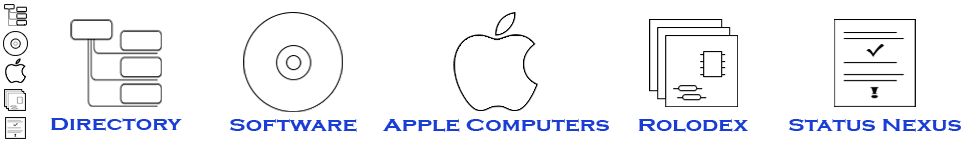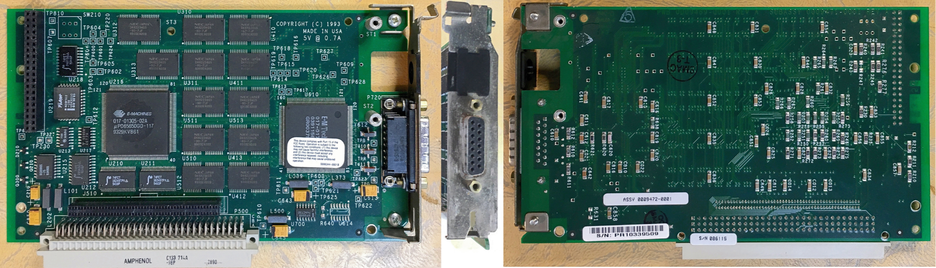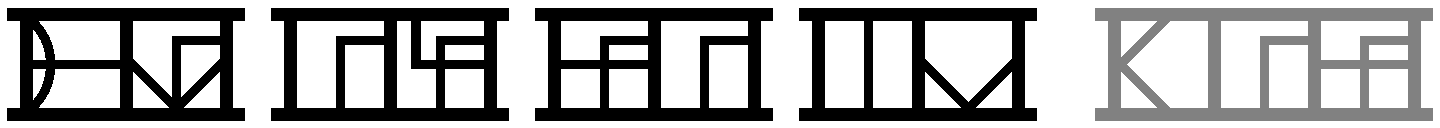E-Machines - Rolodex
Description:
NuBus card provides QuickDraw accelerated video output with 3MB VRAM. It supports 1,2,4,8,16, and 24-bit color modes and resolution can be changed by holding E at startup and waiting for the correct resolution to cycle, or by using the options menu in the Monitors control panel when the driver is loaded. Though restart is still required to switch, the options panel offers more resolutions and underscan/convolution options for TVs. One onboard header supports the Spectrum Power DSP daughterboard used by the SuperMac Spectrum Power 1152 and the other supports an ethernet daughterboard which utilizes the blank insert on the card frame. They cannot both be populated at once, and neither daughterboard is pictured with this example. The E-Machines control panel presents controls for brightness, contrast, dim level, and dim delay, all of which persist even when the control panel isn't loaded. The hardware dimming feature slows other processes slightly while dimming (1-2 seconds) but no processes are interrupted and all continue at full speed while the screen is dim. Moving the mouse returns to full brightness. In testing with 030 machines in 7.5 and 7.6 using E-Machines 3.5.6, a bombshell error can occur at desktop: Finder -10. This error does not persist after disabling the menubar and window centeting features in the control panel with extensions disabled. Acceleration works normally after this.
512 x 384 @ 24-bit (60Hz)
640 x 480 @ 24-bit (60Hz, 67Hz)
640 x 870 @ 24-bit (75Hz)
800 x 600 @ 24-bit (56Hz, 60Hz)
832 x 624 @ 24-bit (67Hz, 75Hz)
1024 x 768 @ 24-bit (60Hz, 70Hz, 75Hz)
1024 x 808 @ 24-bit (72Hz)
1152 x 870 @ 24-bit (71Hz, 75Hz)
NTSC & PAL @ 24-bit
Identifying Numbers:
Futura II LX/DSP; ASSY 0009472-0001
Onboard logic:
E-Machines 017-01305-02A µPD65650GD-117
Performance data: IIfx
Software
NuBus card provides QuickDraw accelerated video output with 3MB VRAM. It supports 1,2,4,8,16, and 24-bit color modes and resolution can be changed by holding E at startup and waiting for the correct resolution to cycle, or by using the options menu in the Monitors control panel when the driver is loaded. Though restart is still required to switch, the options panel offers more resolutions and underscan/convolution options for TVs. One onboard header supports the Spectrum Power DSP daughterboard used by the SuperMac Spectrum Power 1152 and the other supports an ethernet daughterboard which utilizes the blank insert on the card frame. They cannot both be populated at once, and neither daughterboard is pictured with this example. The E-Machines control panel presents controls for brightness, contrast, dim level, and dim delay, all of which persist even when the control panel isn't loaded. The hardware dimming feature slows other processes slightly while dimming (1-2 seconds) but no processes are interrupted and all continue at full speed while the screen is dim. Moving the mouse returns to full brightness. In testing with 030 machines in 7.5 and 7.6 using E-Machines 3.5.6, a bombshell error can occur at desktop: Finder -10. This error does not persist after disabling the menubar and window centeting features in the control panel with extensions disabled. Acceleration works normally after this.
512 x 384 @ 24-bit (60Hz)
640 x 480 @ 24-bit (60Hz, 67Hz)
640 x 870 @ 24-bit (75Hz)
800 x 600 @ 24-bit (56Hz, 60Hz)
832 x 624 @ 24-bit (67Hz, 75Hz)
1024 x 768 @ 24-bit (60Hz, 70Hz, 75Hz)
1024 x 808 @ 24-bit (72Hz)
1152 x 870 @ 24-bit (71Hz, 75Hz)
NTSC & PAL @ 24-bit
Identifying Numbers:
Futura II LX/DSP; ASSY 0009472-0001
Onboard logic:
E-Machines 017-01305-02A µPD65650GD-117
Performance data: IIfx
Software